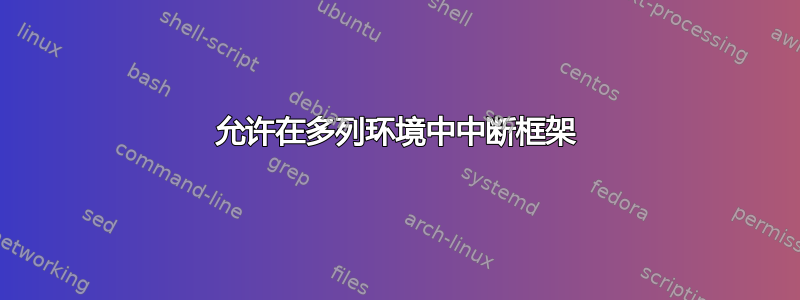
我希望 beamer 自动将我的文本拆分为多个框架(根据需要),同时保留指定数量的多列(在本例中为 3)的格式。我不想必须指定列宽,这就是我使用“多列”的原因。我找到了题为允许定理在投影仪中分成多个框架但这个问题是多色环境中特有的。
\documentclass[gray]{beamer}
\usetheme{default}
\begin{document}
\begin{frame}[allowframebreaks]{Example Frame}
\begin{multicols}{3} \small\raggedright
Lorem Ipsum is simply dummy text of the printing and typesetting industry. Lorem Ipsum has been the industry's standard dummy text ever since the 1500s, when an unknown printer took a galley of type and scrambled it to make a type specimen book. It has survived not only five centuries, but also the leap into electronic typesetting, remaining essentially unchanged. It was popularised in the 1960s with the release of Letraset sheets containing Lorem Ipsum passages, and more recently with desktop publishing software like Aldus PageMaker including versions of Lorem Ipsum. Lorem Ipsum is simply dummy text of the printing and typesetting industry. Lorem Ipsum has been the industry's standard dummy text ever since the 1500s, when an unknown printer took a galley of type and scrambled it to make a type specimen book. It has survived not only five centuries, but also the leap into electronic typesetting, remaining essentially unchanged. It was popularised in the 1960s with the release of Letraset sheets containing Lorem Ipsum passages, and more recently with desktop publishing software like Aldus PageMaker including versions of Lorem Ipsum. Lorem Ipsum is simply dummy text of the printing and typesetting industry. Lorem Ipsum has been the industry's standard dummy text ever since the 1500s, when an unknown printer took a galley of type and scrambled it to make a type specimen book. It has survived not only five centuries, but also the leap into electronic typesetting, remaining essentially unchanged. It was popularised in the 1960s with the release of Letraset sheets containing Lorem Ipsum passages, and more recently with desktop publishing software like Aldus PageMaker including versions of Lorem Ipsum.
\end{multicols}
\end{frame}
\end{document}
答案1
frame您需要多少结构?
例如这或多或少有效
%\begin{frame}[allowframebreaks]{Example Frame}
\begin{multicols}{3}[Example Frame]
.....
\end{multicols}
%\end{frame}
因为它看起来像是一个两张幻灯片的演示文稿,每张幻灯片有三列,第一页有一个标题。但它不是框架对于 beamer 来说,因此它与其他 beamer 功能的交互将会有所不同。


