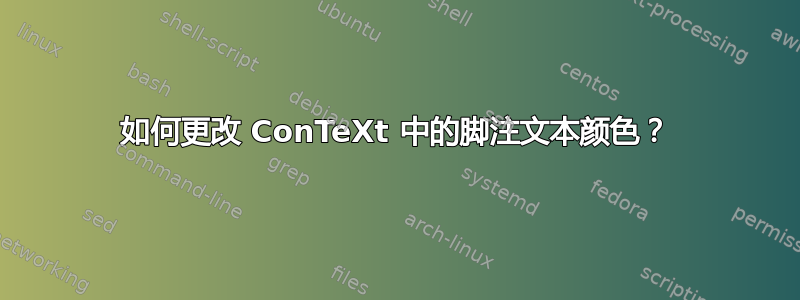
脚注文本的默认颜色是黑色,如果我想将其更改为红色,该如何实现?
我已经使用了
\setupfootnotes
[textcolor=red]
或者
\setupfootnotes
[foregroundcolor=red]
或者
\def\myfootnotetextcolor#1{%
\startcolor[red]#1\stopcolor}
\setupfootnotes
[textcommand={\myfootnotetextcolor}]
两种方法均无效。
答案1
使用带有参数的\setupnotation命令。例如:footnote
\setupnotation[footnote][color=red]
\starttext
Some text
\startfootnote
and a footnote
\stopfootnote
\stoptext


