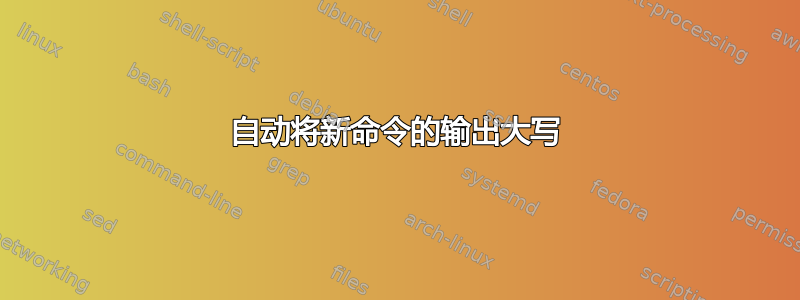
newcommand当在句号(或问号、感叹号等)后使用该命令时,如何创建自动将首字母大写的命令?
\newcommand{\tinycommand}{tiny command}
所需输入:
This is some text and a \tinycommand. This is some text. \tinycommand.
期望结果:
这是一些文字和一条小命令。这是一些文字。小命令。
答案1

\documentclass{article}
\newcommand{\tinycommand}{\hmm{t}iny command}
\newcommand\hmm[1]{\ifnum\ifhmode\spacefactor\else2000\fi>1000 \uppercase{#1}\else#1\fi}
\begin{document}
The desired input:
This is some text and a \tinycommand. This is some text. \tinycommand.
\end{document}
如果你使用\frenchspacing那么你需要
\def\frenchspacing{\sfcode`\.1001 \sfcode`\?1001 \sfcode`\!1001
\sfcode`\:1001 \sfcode`\;1001 \sfcode`\,1001 }
因此句子的结尾会被标记,但间距的变化不会很明显。
csquotes 有自己的法语间距值,从csquotes.sty
\def\csq@setfrcodes{%
\ifnum\sfcode`\A=\@m
\else
\csq@setazcodes
\fi
\sfcode`\,=1003
\sfcode`\;=1004
\sfcode`\:=1005
\sfcode`\.=1006
\sfcode`\!=1007
\sfcode`\?=1008
}
因此大于 1005 的值是句子的结束,所以你只需要调整值
\documentclass{article}
\usepackage{csquotes}
\usepackage{fmtcount}
% \def\frenchspacing{\sfcode`\.1001 \sfcode`\?1001 \sfcode`\!1001 \sfcode`\:1000 \sfcode`\;1000 \sfcode`\,1000 } % autocapitalise auch mit frenchspacing
\frenchspacing % remove extra space after punctuation
\newcommand{\tinycommand}{\hmm{t}iny command}
\newcommand\hmm[1]{\ifnum\ifhmode\spacefactor\else2000\fi>1005 \uppercase{#1}\else#1\fi}
\begin{document}
The desired input:
This is some text and a \tinycommand. This is some text. \tinycommand. And, \tinycommand.
And; \tinycommand.
\textquote{And;} \tinycommand.
\end{document}


