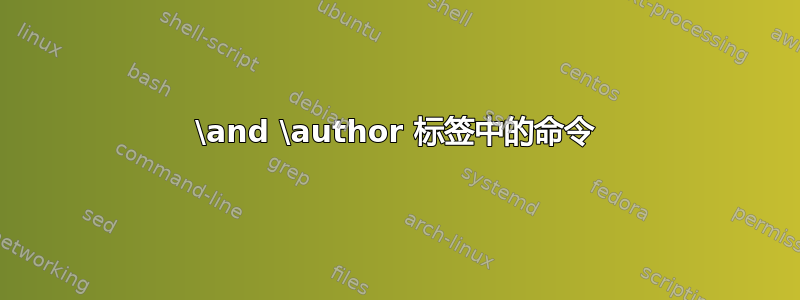
\and我对标签中的命令有疑问\author。我的 documentclass 是\documentclass[11pt,twoside]{eitExjobb},.cls 文件可以在这里找到:http://cl.ly/code/28202Q2P3I3g
我的代码:
\Title{Title here}
\Author{John Doe \\
\texttt{[email protected]}
\and
Jane Doe \\
\texttt{[email protected]}
}
\Date{\today}
\Advisor{Some Person}
\MakeTitlePage
这是我得到的错误:
! Misplaced \crcr.
\endtabular ->\crcr
\egroup \egroup $\egroup
l.38 \MakeTitlePage
答案1
在标准类中,作者被打印在环境中tabular。因此命令\and定义如下:
\def\and{% % \begin{tabular}
\end{tabular}%
\hskip 1em \@plus.17fil%
\begin{tabular}[t]{c}}% % \end{tabular}
在你的情况下,你不需要额外的\and。你的文档类将作者置于中心环境中。因此,你可以使用
\Author{John Doe \\
\texttt{[email protected]}
%\and
\\
Jane Doe \\
\texttt{[email protected]}
}
答案2
在article课堂\author命令内部设置为表格并\and完成一个表格并开始另一个表格,因此作者列表成为表格列表。
此类只是在center环境中设置 Author,并不提供 的替代\and。您可以直接使用\\或使用
\renewcommand\and{\\[\baselineskip]}


