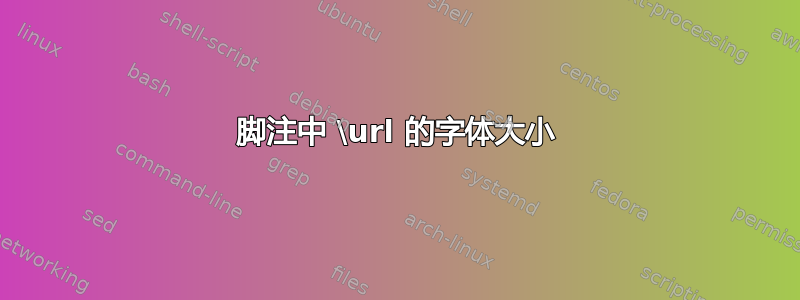
我使用这个来\renewcommand{\UrlFont}{\normalsize}缩小字体大小。我希望做类似的事情来缩小字体大小,\url并且只在脚注中使用。\url放在脚注中的文本需要与脚注的其余部分具有相同的字体大小。
梅威瑟:
\documentclass[a4paper,11pt]{memoir}
\usepackage{url}
\usepackage{hyperref}
\usepackage[svgnames]{xcolor}
\hypersetup{
colorlinks,
urlcolor=Blue}
\renewcommand{\UrlFont}{\normalsize}
\begin{document}
Text Text Text Text Text\footnote{WWW: \url{http://www.google.com/}}
Text Text Text Text Text Text Text\footnote{Homepage: \url{Homepage}} Text Text Text Text Text Text TextText Text Text Text Text Text TextText Text Text Text Text Text Text \url{Text}
\end{document}
答案1
\renewcommand*{\UrlFont}{\normalsize}做不是缩小字体大小:
普通文本有普通大小:
\normalsize。因此你得到相同的尺寸。\normalsize是固定大小,因此大小不会适应脚注等不同的环境。它删除了
\ttfamily,因此您获得与上下文相同的字体。
相同字体
如果希望 URL 的字体与之前的文本相同,可以这样设置\urlstyle{same}:
\documentclass[a6paper,11pt]{memoir}
\usepackage{url}
\usepackage{hyperref}
\usepackage[svgnames]{xcolor}
\hypersetup{
colorlinks,
urlcolor=Blue}
\urlstyle{same}
\begin{document}
Text Text Text Text Text\footnote{WWW: \url{http://www.google.com/}}
Text Text Text Text Text Text Text\footnote{Homepage: \url{Homepage}} Text Text Text Text Text Text TextText Text Text Text Text Text TextText Text Text Text Text Text Text \url{Text}
\end{document}
较小的 URL 字体大小
如果您只希望 URL 的字体大小较小,则可以使用包来relsize提供帮助。\relsize{-1}或者\smaller\relax(可以\relax防止\smaller在下一个输入标记中搜索其可选参数)。
\documentclass[a6paper,11pt]{memoir}
\usepackage{url}
\usepackage{relsize}
\usepackage{hyperref}
\usepackage[svgnames]{xcolor}
\hypersetup{
colorlinks,
urlcolor=Blue}
\renewcommand*{\UrlFont}{\ttfamily\smaller\relax}
\begin{document}
Text Text Text Text Text\footnote{WWW: \url{http://www.google.com/}}
Text Text Text Text Text Text Text\footnote{Homepage: \url{Homepage}} Text
Text Text Text Text Text TextText Text Text Text Text Text TextText Text
Text Text Text Text Text \url{Text}
\end{document}




