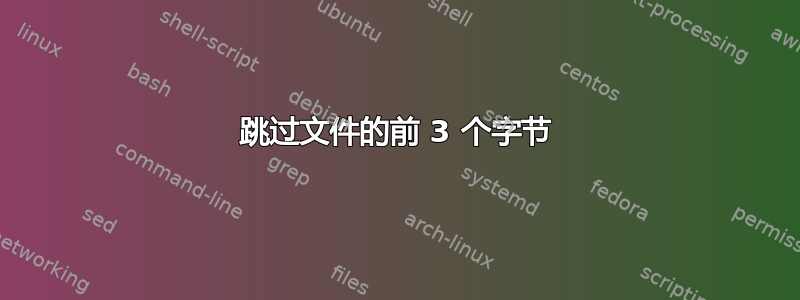
我正在使用 AIX 6.1 ksh shell。
我想用一个衬垫来做这样的事情:
cat A_FILE | skip-first-3-bytes-of-the-file
我想跳过第一行的前3个字节;有没有办法做到这一点?
答案1
老派——你可以使用dd:
dd if=A_FILE bs=1 skip=3
输入文件为A_FILE,块大小为 1 个字符(字节),跳过前 3 个“块”(字节)。 (对于某些变体,dd例如 GNU dd,您可以bs=1c在此处使用 - 以及替代方案,例如bs=1k在其他情况下以 1 KB 的块读取。AIX 上dd似乎不支持此功能;BSD (macOS Sierra) 变体不支持c但确实支持k、m、g等)
还有其他方法可以达到相同的结果:
sed '1s/^...//' A_FILE
如果第一行有 3 个或更多字符,则此方法有效。
tail -c +4 A_FILE
您也可以使用 Perl、Python 等。
答案2
cat您可以tail这样使用而不是使用:
tail -c +4 FILE
这将打印出除前 3 个字节之外的整个文件。咨询man tail更多信息。
答案3
如果系统上有 Python,则可以使用小型 Python 脚本来利用seek()函数从第 n 个字节开始读取,如下所示:
#!/usr/bin/env python3
import sys
with open(sys.argv[1],'rb') as fd:
fd.seek(int(sys.argv[2]))
for line in fd:
print(line.decode().strip())
用法如下:
$ ./skip_bytes.py input.txt 3
请注意,字节计数从 0 开始(因此第一个字节实际上是索引 0),因此通过指定 3,我们有效地将读取定位为从 3+1=第 4 个字节开始
答案4
我最近需要做类似的事情。我正在帮助解决现场支持问题,需要让技术人员在进行更改时看到实时绘图。数据位于全天增长的二进制日志中。我有可以解析和绘制日志数据的软件,但它目前不是实时的。我所做的是在开始处理数据之前捕获日志的大小,然后进入一个处理数据的循环,并且每次传递都会创建一个新文件,其中包含尚未处理的文件的字节。
#!/usr/bin/env bash
# I named this little script hackjob.sh
# The purpose of this is to process an input file and load the results into
# a database. The file is constantly being update, so this runs in a loop
# and every pass it creates a new temp file with bytes that have not yet been
# processed. It runs about 15 seconds behind real time so it's
# pseudo real time. This will eventually be replaced by a real time
# queue based version, but this does work and surprisingly well actually.
set -x
# Current data in YYYYMMDD fomat
DATE=`date +%Y%m%d`
INPUT_PATH=/path/to/my/data
IFILE1=${INPUT_PATH}/${DATE}_my_input_file.dat
OUTPUT_PATH=/tmp
OFILE1=${OUTPUT_PATH}/${DATE}_my_input_file.dat
# Capture the size of the original file
SIZE1=`ls -l ${IFILE1} | awk '{print $5}'`
# Copy the original file to /tmp
cp ${IFILE1} ${OFILE1}
while :
do
sleep 5
# process_my_data.py ${OFILE1}
rm ${OFILE1}
# Copy IFILE1 to OFILE1 minus skipping the amount of data already processed
dd skip=${SIZE1} bs=1 if=${IFILE1} of=${OFILE1}
# Update the size of the input file
SIZE1=`ls -l ${IFILE1} | awk '{print $5}'`
echo
DATE=`date +%Y%m%d`
done


