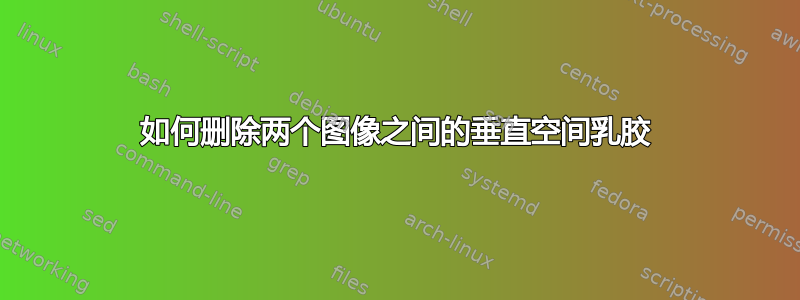
我知道这个话题已经讨论过了,但我仍然无法解决这个问题。我的文档中有 2 张图片。我想删除它们之间的白色垂直空间。我发现了一些关于 floatsep 的东西,但似乎不起作用。我只有 2 张简单的图像:
\begin{figure}[H]
\centering
\includegraphics[scale=0.37]{Cube.png}
\end{figure}
\begin{figure}[H]
\centering
\includegraphics[scale=0.37]{Cog.png}
\end{figure}
我需要添加什么来解决这个问题?我必须在哪里做?谢谢!
答案1
您可以将不同环境的内容合并figure为一个:
\begin{figure}[htb]
\centering
\includegraphics[scale=0.37]{Cube.png}
\vspace{<whatever>}
\includegraphics[scale=0.37]{Cog.png}
\end{figure}
现在您可以提供一个空格来<whatever>充分分隔图像。如果您不想要任何空格,只需删除命令\vspace,但在两个包含的图像之间保留一个空行。一些建议:
- 浮点
[H]说明符(来自float包裹) 在这里没有帮助,因为无论如何你都会把东西放在一起。有关浮动放置的更多信息,请参阅如何影响 LaTeX 中图形和表格等浮动环境的位置?; scale使用is缩放插入的图像好的。但是,在大多数情况下,最好使用width或height键值。这样可以确保两张图片大小相同。例如,使用width=0.5\linewidth。
答案2
对于两个图的一个标题,你可以尝试这样的操作
\begin{figure}[!t]
%first figure
\begin{minipage}[h]{1.0\linewidth}
\centering
\includegraphics[width=\linewidth]{xomp}
\end{minipage}
\vspace{0.00mm}
%second figure
\begin{minipage}[h]{0.5\linewidth}
\centering
\includegraphics[width=\linewidth]{ins}
\end{minipage}
%\vspace{0.00mm}
%third figure
%..
%..
\caption{one caption for both figure}
\label{fig:1}
\end{figure}


