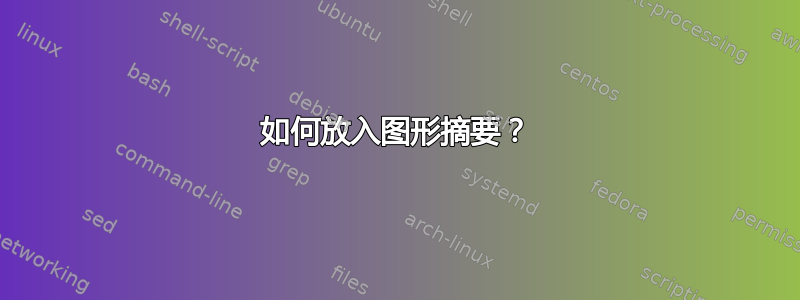
我尝试在摘要区域内添加图形环境,但出现错误。如何添加图形摘要和文本摘要?
答案1
\includegraphics无需环境即可使用figure。以下是示例:
\documentclass{article}
\usepackage{graphicx}
\begin{document}
\begin{abstract}
One possible method:
{\centering
\includegraphics{test-img}
\par
}
This is a sample abstract with the image centred on the line above.
Another method below.
\begin{minipage}[t]{0.5\linewidth}
Here's another paragraph with the image on the right of the text.
It's done by putting this paragraph in a minipage environment with a
top-aligned image next to it.
\end{minipage}
\vtop{%
\vskip-1ex
\hbox{%
\includegraphics[width=0.45\linewidth]{test-img}%
}%
}%
\end{abstract}
\end{document}
看顶部对齐导入的图形以获得关于此事的解释\vtop。


