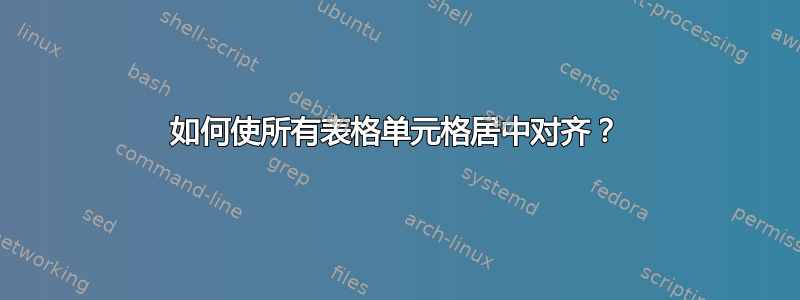
我有这个代码,运行良好
\begin{table}[ht]
\caption{Table Data }
\centering
\begin{tabular}{c c c c} % centered columns (4 columns)
现在我有了动态标题,所以我每次都必须根据标题对此行进行硬编码
begin{tabular}{c c c c}
有没有办法将其应用于所有列,而不是像这样
begin{tabular}{c} for all
答案1
您可以指定比您需要的更多的列数——据我所知,额外的列规范没有问题。此外,根据 Gonzalo Medina 的评论,您可以使用符号{*{15}{c}}指定最多 15 列。

笔记:
- 我还建议使用包裹
booktabs以获得更专业的表格。
代码:
\documentclass{article}
\usepackage{booktabs}
\begin{document}
\begin{tabular}{c c c c c c c c c c c c c c c} \toprule
One & Two \\ \cmidrule{1-2}
1 & 2 \\ \bottomrule
\end{tabular}
\begin{tabular}{*{15}{c}} \toprule
One & Two & Three \\ \cmidrule{1-3}
1 & 2 & 3 \\ \bottomrule
\end{tabular}
\end{document}


