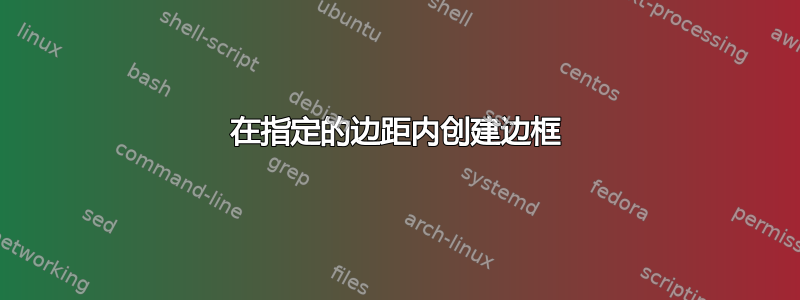
我一直尝试使用 tikz 为我的论文的特定页面添加边框。不幸的是,边框超出了指定的边距,而且由于我必须提交论文的装订副本,这会带来问题。
以下是我一直在尝试的片段
\documentclass{report}
\usepackage[top=1in,bottom=0.75in,left=1.25in,right=1in]{geometry}
\usepackage{tikz}
\usetikzlibrary{calc}
\usetikzlibrary{decorations.pathmorphing}
\begin{document}
\begin{titlepage}
\begin{tikzpicture}
\begin{tikzpicture} [scale=\marginparwidth/1.5in*1.5,overlay,remember picture]
\draw [line width=0.5mm ]
($ (current page.north west) + (1in, -1in) $)
rectangle
($ (current page.south east) + (-1in,1in) $);
\end{tikzpicture}
My university
\end{titlepage}
\end{document}
有人能帮我解决这个问题吗?
答案1
您可以使用tikzpagenodes该包为您提供了与文本区域相关的一系列节点:
\documentclass{report}
\usepackage[top=1in,bottom=0.75in,left=1.25in,right=1in]{geometry}
\usepackage{tikzpagenodes}
\begin{document}
\begin{titlepage}
\begin{tikzpicture} [overlay,remember picture]
\draw [line width=0.5mm ]
(current page text area.north west)
rectangle
(current page text area.south east);
\end{tikzpicture}
\noindent My university
\end{titlepage}
\end{document}



