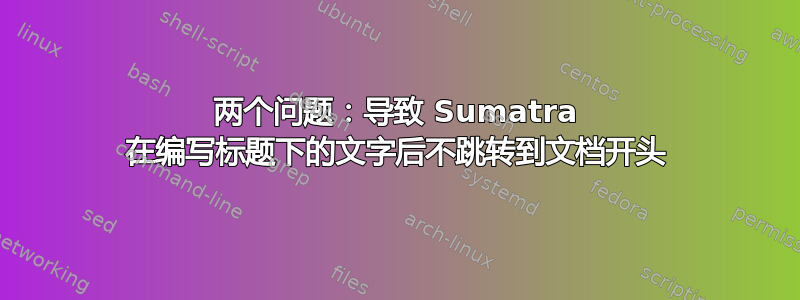
我的 MiKTeX、TeXnicCenter 和 SumatraPDF 配置有两个问题
- 第一个问题是关于
sumatra。我喜欢sumatra在重新编译文档时不需要关闭 。但我不喜欢的是,每次我重新编译 时sumatra,它都会跳转到文档的开头,而不是停留在之前显示的页面上...我必须做什么才能在重新编译后仍停留在我查看过的页面上?
编辑:解决了!我必须使用重新编译,而不是重新编译并显示 :)
2. 图片下方的典型标题如下:
图 1.1:无论内容是什么
______这里描述了它。
我的问题是我想在“图 1.1”下面的位置写下______。我已经设法用 Fig 替换了“Figure”,因此丢失的空间不是很大,但仍然很烦人......
有人能帮我解决这个问题吗?除此之外,我对我的设置很满意。
答案1
您没有给出 MWE,因此让我们尝试使用以下内容来解决您的第二个问题:
\documentclass[%
fontsize=12pt
,paper=a4
]{scrreprt}
\usepackage[demo]{graphicx}
\usepackage{ragged2e}
\usepackage[%
justification=RaggedLeft % caption right justified
% format=plain % hang for hanging paragraph <===========
,singlelinecheck=false
,figurename=Fig.
,aboveskip=7pt
,belowskip=0pt
]{caption}
\begin{document}
\begin{figure}
\centering
\includegraphics[width=5cm]{example-image-a}
\caption{My caption My caption My caption My caption My caption
My caption My caption My caption My caption My caption My caption
My caption My caption My caption My caption My caption }
\end{figure}
\end{document}
结果是:

如果您将注释符号%从第 11 行移到第 10 行,您就会得到想要的结果(选项格式是您的朋友):



