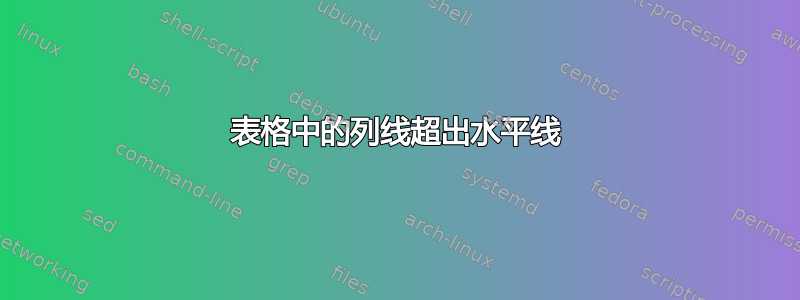
\begin{tabular}{|m{3.5cm}|m{5.5cm}|m{4.5cm}|}
\hline
\emph{Category of Benefits} & \emph{General Benefit} & \emph{Operational Advantages} \\ \hline
\multirow{3}{*}{\pbox{3.5cm}{Robust operational performance}} & \multirow{3}{*}{\pbox{5.5cm}{One sensor can contribute information while other are unavailable, denied(jammed), or lack coverage of a target or event}} & -Allows continued operation despite jamming \\
& & -Graceful degradation \\
& & -Increased probability of detection \\ \hline
\multirow{2}{*}{\pbox{3.5cm}{Extended spatial coverage}} & \multirow{2}{*}{\pbox{5.5cm}{One sensor can look where another cannot}} & -Increased survivability \\
& & -Probability of detection increased \\
\hline
\label{tab1.1}
\end{tabular}
对于上面提到的 LateX 代码,其表格如下所示![在此处输入图像描述][1]
在结果表中,第 1 列垂直线超出了最后一条水平线。
问题是什么?
答案1
由于\label{tab1.1}位于表格内部,因此您得到了虚假的最后一行。它应该位于 之外,紧接着周围的命令tabular之后(或内部)。\captiontable


