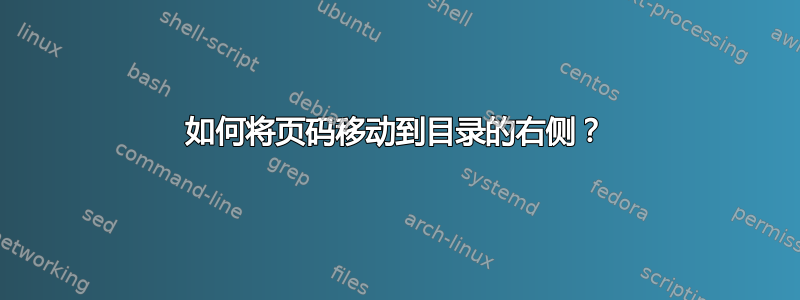
我创建了此代码来设置目录页的样式
\contentsmargin{0cm}
\titlecontents{part}[-1pc]
{\addvspace{10pt}%
\color{doc}\Large PART\quad}%
{}
{}
{}%
%------------------------------------------
\titlecontents{chapter}[0pc]
{\addvspace{10pt}%
\color{doc}\large\sc\bfseries}%
{}
{}
{\;\;\normalsize\thecontentspage}%
\titlecontents{section}[2.4pc]
{\addvspace{1pt}}
{\contentslabel[\thecontentslabel]{2.4pc}}
{}
{\hfill\small \thecontentspage}
[]
\titlecontents*{subsection}[4pc]
{\addvspace{-1pt}\small}
{}
{}
{\ --- \small\thecontentspage}
[ \textbullet\ ][]
\makeatletter
\renewcommand{\tableofcontents}{%
\chapter*{%
\vspace*{-20\p@}%
\color{doc}\contentsname}%
\@starttoc{toc}}
\makeatother
我希望页码显示在页面的右侧。如下图所示(没有点):

答案1
要将章节条目的页码向右移动,可以使用\hfillbefore \thecontentspage:
\titlecontents{chapter}[0pc]
{\addvspace{10pt}\color{doc}\large\scshape\bfseries}{}{}
{\hfill\normalsize\thecontentspage}
顺便说一句,由于您使用的是\;外部数学模式,因此您的原始代码将产生错误。


