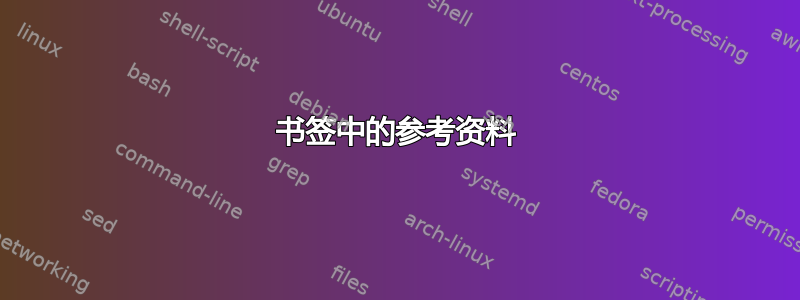
参考文献未出现在书签中。我正在使用以下环境。
\documentclass[12pt]{article}
\usepackage[bookmarks]{hyperref}
\begin{document}
\begin{thebibliography}{1}
\bibitem{someitem}
\end{document}
如何将参考文献添加到书签?
答案1
是的,默认情况下,未编号(或带星号)的部分不会显示在书签中。并且,正如您所指出的,参考文献没有编号。按如下方式使用:

\documentclass{article}
\usepackage[bookmarks]{hyperref}% http://ctan.org/pkg/hyperref
\begin{document}
\begin{thebibliography}{1}
\addcontentsline{toc}{section}{\refname}% Add references to ToC (and bookmarks)
\bibitem{someitem}
\end{thebibliography}
\end{document}
答案2
根据 ”驯服野兽 - BibTEX 的 B 到 X“第 4 页脚注 3:
为了将参考书目干净地插入到目录中,请使用该
tocbibind.sty包。您能想到的其他方法可能会导致页码错误。
在 的帮助下,以下做法似乎再次发挥作用\phantomsection。
SDrolet 的解决方案在内容页面上显示
Bibliography的Reference也可能在这里起作用,尽管我们正在使用biblatex和/或biblatex-chicago包以及和hyperref/或bookmark......在您的预设中使用以下内容。
\usepackage{biblatex-chicago} \addbibresource{\jobname.bib}如果它与主文件不同,您可能需要
\jobname用您的文件名替换它。.bib.tex然后在 之前添加以下内容
\end{document}。\phantomsection \printbibliography[heading=bibintoc]这是我见过的第一个没有附加包或目录潜在问题的解决方案,即最简单或最干净的解决方案
Reference在相应的 pdf 书签中显示为顶级部分的最简单或最干净的解决方案。[现在似乎又能正常工作了...]


