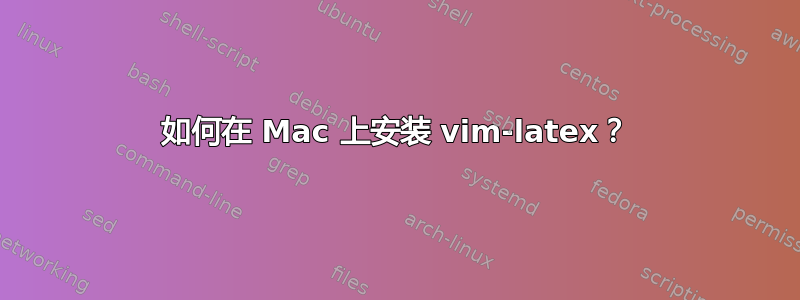
有人能帮忙安装带有 latex 插件的 vim 吗?我尝试在网上搜索更简单的说明,但什么也没找到。我对终端的经验很少,我不知道该怎么做。
我所做的只是下载文件。我创建了一个 ~/.vim 目录,但除此之外,我完全迷失了。
更新:我正在运行 Mac OSX 10.7.5。
答案1
我认为你的操作系统中已经安装了 Vim。
通常,每个操作系统的安装都非常简单。对于 Mac,我们有 MacVim,据我所知有两个选项可用:
获取适合您操作系统的 MacVim 版本在项目网站上,解压存档文件并拖到
MacVim.app您的Applications文件夹中。如果你使用自制,已经有适用于 MacVim 的公式,因此您可以运行
brew install macvim并将部署 MacVim。
现在,回到vim-latex。
我没有使用它,但我可以提供一种非常干净的方法来部署 Vim 插件。该解决方案依赖于 Tim Pope 的出色
pathogen插件,可以runtimepath非常轻松地管理我们。
首先,打开终端并输入以下内容:
mkdir -p ~/.vim/autoload ~/.vim/bundle
.vim这将创建两个目录(如果不存在,甚至创建父目录),autoload以及bundle 里面的.vim。现在我们已经完成了一半。
现在,让我们输入这个命令:
curl -LSso ~/.vim/autoload/pathogen.vim https://tpo.pe/pathogen.vim
该命令pathogen.vim将从 Tim 的存储库下载并将其部署在autoload目录内。
现在让我们编辑一下,.vimrc让它pathogen为我们调用。输入以下命令:
open -e ~/.vimrc
并添加以下几行,最好是在开头:
execute pathogen#infect()
syntax on
filetype plugin indent on
...
<the rest of the file>
...
笔记:要工作,唯一需要的行pathogen是第一行,另外两行只是我推荐的一些好东西。:)
现在,如果你想部署任何Vim 插件,只需将其解压并将解压的目录放在 下即可~/.vim/bundle。就这样。
比如我拿到了这个文件,vim-latex-1.8.23-20130116.788-git2ef9956.tar.gz我把它解压出来,结果如下:
vim-latex-1.8.23-20130116.788-git2ef9956
├── compiler
│ └── tex.vim
├── doc
│ ├── catalog.xml
│ ├── db2vim
│ │ ├── db2vim
│ │ ├── domutils.py
│ │ └── textutils.py
│ ├── imaps.txt
│ ├── latexhelp.txt
│ ├── latex-suite-chunk.xsl
│ ├── latex-suite-common.xsl
│ ├── latex-suite.css
│ ├── latex-suite-quickstart.css
│ ├── latex-suite-quickstart.txt
│ ├── latex-suite-quickstart.xml
│ ├── latex-suite.txt
│ ├── latex-suite.xml
│ ├── latex-suite.xsl
│ ├── Makefile
│ ├── Makefile.in
│ ├── README
│ └── README.new
├── ftplugin
│ ├── bib_latexSuite.vim
│ ├── latex-suite
│ │ ├── bibtex.vim
│ │ ├── bibtools.py
│ │ ├── brackets.vim
│ │ ├── compiler.vim
│ │ ├── custommacros.vim
│ │ ├── diacritics.vim
│ │ ├── dictionaries
│ │ │ ├── dictionary
│ │ │ └── SIunits
│ │ ├── elementmacros.vim
│ │ ├── envmacros.vim
│ │ ├── folding.vim
│ │ ├── macros
│ │ │ └── example
│ │ ├── main.vim
│ │ ├── mathmacros-utf.vim
│ │ ├── mathmacros.vim
│ │ ├── multicompile.vim
│ │ ├── outline.py
│ │ ├── packages
│ │ │ ├── accents
│ │ │ ├── acromake
│ │ │ ├── afterpage
│ │ │ ├── alltt
│ │ │ ├── amsmath
│ │ │ ├── amsthm
│ │ │ ├── amsxtra
│ │ │ ├── arabic
│ │ │ ├── array
│ │ │ ├── babel
│ │ │ ├── bar
│ │ │ ├── biblatex
│ │ │ ├── bm
│ │ │ ├── bophook
│ │ │ ├── boxedminipage
│ │ │ ├── caption2
│ │ │ ├── cases
│ │ │ ├── ccaption
│ │ │ ├── changebar
│ │ │ ├── chapterbib
│ │ │ ├── cite
│ │ │ ├── color
│ │ │ ├── comma
│ │ │ ├── csquotes
│ │ │ ├── deleq
│ │ │ ├── drftcite
│ │ │ ├── dropping
│ │ │ ├── enumerate
│ │ │ ├── eqlist
│ │ │ ├── eqparbox
│ │ │ ├── everyshi
│ │ │ ├── exmpl
│ │ │ ├── fixme
│ │ │ ├── flafter
│ │ │ ├── float
│ │ │ ├── floatflt
│ │ │ ├── fn2end
│ │ │ ├── footmisc
│ │ │ ├── geometry
│ │ │ ├── german
│ │ │ ├── graphicx
│ │ │ ├── graphpap
│ │ │ ├── harpoon
│ │ │ ├── hhline
│ │ │ ├── histogram
│ │ │ ├── hyperref
│ │ │ ├── ifthen
│ │ │ ├── inputenc
│ │ │ ├── letterspace
│ │ │ ├── lineno
│ │ │ ├── longtable
│ │ │ ├── lscape
│ │ │ ├── manyfoot
│ │ │ ├── moreverb
│ │ │ ├── multibox
│ │ │ ├── multicol
│ │ │ ├── newalg
│ │ │ ├── ngerman
│ │ │ ├── numprint
│ │ │ ├── oldstyle
│ │ │ ├── outliner
│ │ │ ├── overcite
│ │ │ ├── pagenote
│ │ │ ├── parallel
│ │ │ ├── plain
│ │ │ ├── plates
│ │ │ ├── polski
│ │ │ ├── psgo
│ │ │ ├── schedule
│ │ │ ├── SIunits
│ │ │ ├── textfit
│ │ │ ├── times
│ │ │ ├── tipa
│ │ │ ├── ulem
│ │ │ ├── url
│ │ │ ├── verbatim
│ │ │ └── version
│ │ ├── packages.vim
│ │ ├── projecttemplate.vim
│ │ ├── pytools.py
│ │ ├── smartspace.vim
│ │ ├── templates
│ │ │ ├── article.tex
│ │ │ ├── IEEEtran.tex
│ │ │ ├── report.tex
│ │ │ └── report_two_column.tex
│ │ ├── templates.vim
│ │ ├── texmenuconf.vim
│ │ ├── texproject.vim
│ │ ├── texrc
│ │ ├── texviewer.vim
│ │ ├── version.vim
│ │ └── wizardfuncs.vim
│ └── tex_latexSuite.vim
├── indent
│ └── tex.vim
├── latextags
├── ltags
├── Makefile
├── Makefile.in
└── plugin
├── filebrowser.vim
├── imaps.vim
├── libList.vim
├── remoteOpen.vim
└── SyntaxFolds.vim
现在,我只需获取整个vim-latex-1.8.23-20130116.788-git2ef9956目录并将其移动/复制到里面~/.vim/bundle。
如果要~/.vim/bundle在 Finder 中打开,只需输入
open ~/.vim/bundle
您将获得一个好的文件管理器来帮助您。
pathogen几乎所有插件都是这样工作的。请注意vim-latex工作的。请注意,这需要你设置一些设置在你的.vimrc。只需重复
open -e ~/.vimrc
并在行后添加内容pathogen。
我真的希望我的回答能有所帮助。:)
答案2
给出的 curl 命令给了我一个空白pathogen.vim文件。我不得不使用以下命令。
curl -Sso ~/.vim/autoload/pathogen.vim https://raw.githubusercontent.com/tpope/vim-pathogen/master/autoload/pathogen.vim


