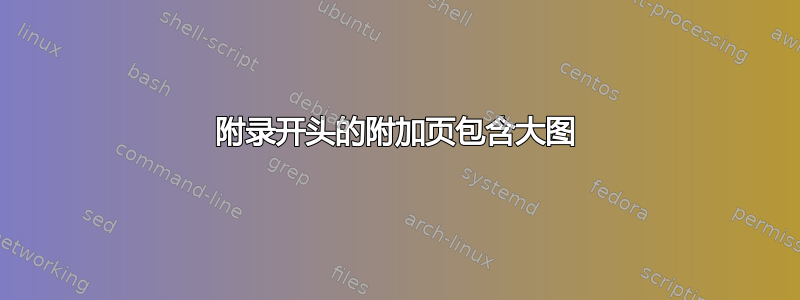
我有一个附录,其中包含两个整页的图表。附录的第一页除了标题外总是空白的——我怀疑这是整页图表附录的常见问题。
我把问题缩小到了 MWE,事实证明,它完全不需要附录就可以重现。它在这里:
\documentclass{article}
\usepackage[top=1in, bottom=1in, left=0.5in, right=0.5in]{geometry}
\usepackage[demo]{graphicx}
\begin{document}
\section{Big Figure}
\begin{figure}[h]
\caption{Big Figure}
\includegraphics[height=0.76\vsize, width=0.4\hsize]{foo.png}
\end{figure}
\end{document}
得出

显然,一页上有足够的空间容纳这些内容。
转变为height=0.75收益

请注意图下方过多的空白。
这是怎么回事?为什么不创建第二页,这个数字就不能更大?
答案1
由于你的图像必须放在一个精确的位置,使用浮动环境没有什么意义;使用minipage和\captionof(从capt-of或者caption包)提供标题:
\documentclass{article}
\usepackage[top=1in, bottom=1in, left=0.5in, right=0.5in]{geometry}
\usepackage[demo]{graphicx}
\usepackage{capt-of}
\begin{document}
\section{Big Figure}
\noindent\begin{minipage}{\textwidth}
\centering
\captionof{figure}{Big Figure}
\includegraphics[height=0.76\vsize, width=0.4\hsize]{foo.png}
\end{minipage}
\end{document}

答案2
这
\documentclass{article}
\usepackage[top=1in, bottom=1in, left=0.5in, right=0.5in]{geometry}
\usepackage[demo]{graphicx}
\begin{document}
\section{Big Figure}
\begin{figure}[h!]
\caption{Big Figure}
\includegraphics[height=0.76\vsize, width=0.4\hsize]{foo.png}
\end{figure}
\end{document}
给出所需的输出([h]被替换[h!])。它会覆盖浮点数和文本的最大值和最小值。


