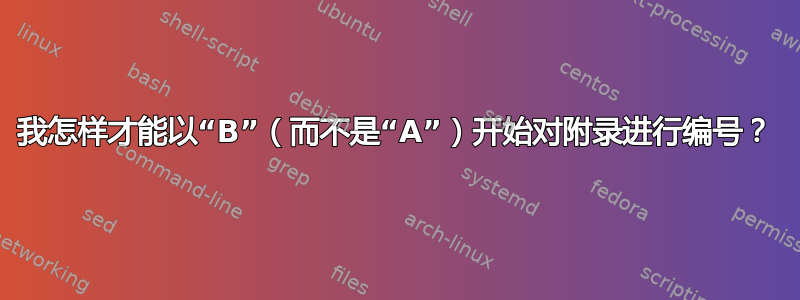
让我们考虑以下例子:
\documentclass[12pt,twoside,a4paper]{book}
\usepackage[left=.45in,right=.45in,top=.50in,bottom=.50in]{geometry}
\usepackage{fancyhdr,amsthm}
\pagestyle{fancy}
\renewcommand{\chaptermark}[1]{\markboth{#1}{}}
\fancyhead{}
\fancyfoot{}
\fancyhead[LE,RO]{\thepage}
\fancyhead[LO]{\slshape\leftmark }
\fancyhead[RE]{\slshape Basic Algebraic Topology and its Applications}
\newtheoremstyle{myplain}% name
{3pt}% Space above
{3pt}% Space below
{\itshape}% Body font
{}% Indent amount
{\bfseries}% Theorem head font
{}% Punctuation after theorem head
{.5em}% Space after theorem head
{}% Theorem head spec (can be left empty, meaning `normal')
\theoremstyle{myplain}
\newtheorem{thm}{Theorem}[section]
%\theoremstyle{proposition}
\newtheorem{prop}[thm]{Proposition}
%\theoremstyle{definition}
newtheorem{defn}[thm]{Definition}
\newtheorem{example}[thm]{Example}
\newtheorem{lemma}[thm]{Lemma}
\newtheoremstyle{mytheorem}% name
{3pt}% Space above
{3pt}% Space below
{\itshape}% Body font
{}% Indent amount
{\bfseries}% Theorem head font
{.}% Punctuation after theorem head
{.5em}% Space after theorem head
{}% Theorem head spec (can be left empty, meaning `normal')
\theoremstyle{mytheorem}
\newtheorem{remark}{Remark}
\newtheorem*{remark*}{Remark}
\newtheorem{cor}{Corollary}
\newtheorem*{cor*}{Corollary}
\begin{document}
\setcounter{page}{0}\mbox{}\newpage
\thispagestyle{plain}
\def\chapternum{2}
\setcounter{chapter}{1}
\chapter{}
This is my second chapter.
\section{Section}
\begin{thm}
First Theorem.
\end{thm}
\appendix
\chapter{Chapter in appendix}
Text here
\section{Section}
\begin{defn}
Definition
\end{defn}
\end{document}
得出的结果为:


但我想制作以下内容:


也就是说,我想获得我选择的附录编号。
是否有任何命令\setcounter(我已经使用过)可以改变附录编号/名称?
我遇到了另一个问题:当我编译该程序时,收到以下警告:
\headheight 太小(12.0pt):至少设置为 14.49998pt'。
但每当我输入“14.49998pt”时也会出现警告:
‘未使用的全局选项:[14pt]’。
谁能告诉我如何解决这些问题?
答案1
问题 1:该\appendix命令将章节计数器重置为零,并将后续章节(实际上是附录)的编号样式设置为\Alph。因此,如果您想跳过附录编号中的“A”,只需在\stepcounter{chapter}后面插入即可增加章节计数器\appendix。
问题 2:如果没有明确设置,长度\headheight由顶部边距的值决定,您将其设置为相对较小的长度(.5in)。LaTeX 会发出警告
\headheight 太小(12.0pt):至少设置为 14.49998pt'。
因为你的\headheight有点太小,无法包含你用 定义的标题\fancyhead。包showframe的选项geometry有助于识别此类问题。
要消除该警告,您可以手动将长度值设置\headheight为可接受的值。对于您来说,将选项传递headheight=14.5pt给geometry包可以解决问题。


