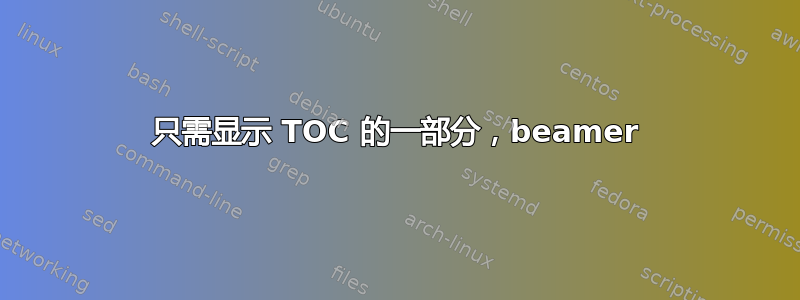
在我开始谈论新部分之前,我想显示目录,其中显示了我将要谈论的部分(章节)?所以我希望其余部分与我将要谈论的部分相对应。有人能帮我吗?
西尔克
答案1
您可以使用\AtBeginSection包含\tableofcontents:
\documentclass{beamer}
\AtBeginSection[] % Do nothing for \section*
{
\begin{frame}<beamer>
\frametitle{Outline - Section \thesection}
\tableofcontents[currentsection]
\end{frame}
}
\begin{document}
\section{Test Section One}
\begin{frame} test \end{frame}
\subsection{Test Subsection One One}
\begin{frame} test \end{frame}
\subsection{Test Subsection One Two}
\begin{frame} test \end{frame}
\section{Test Section Two}
\begin{frame} test \end{frame}
\subsection{Test Subsection Two One}
\begin{frame} test \end{frame}
\subsection{Test Subsection Two Two}
\begin{frame} test \end{frame}
\subsection{Test Subsection Two Three}
\begin{frame} test \end{frame}
\end{document}
第一部分大纲的图片:

第二部分大纲的图片:

参考章节10.5 添加目录对于 您可以使用的多个选项\tableofcontents。


