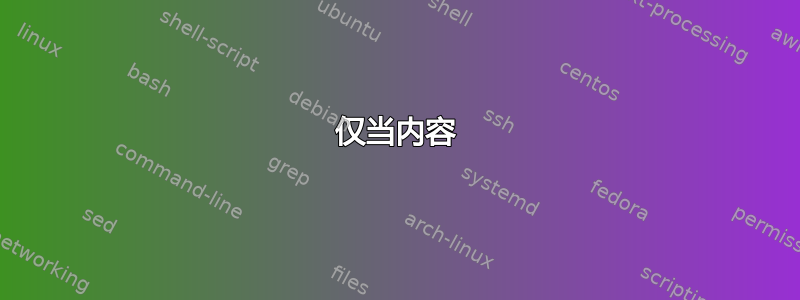
如何才能将图表、表格或列表分别包含内容的情况下将其添加到前言中?
答案1
这是针对类的;通过复制您正在使用的类中的定义,以类似的方式article调整重新定义。\listoftables
\documentclass{article}
\makeatletter
% We don't want to kill the table of contents
\renewcommand\tableofcontents{%
\section*{\contentsname
\@mkboth{%
\MakeUppercase\contentsname}{\MakeUppercase\contentsname}}%
\global\@printlisttrue
\@starttoc{toc}%
}
% redefine \listoftables to check for contents
\renewcommand\listoftables{%
\check@list{lot}
\if@printlist
\section*{\listtablename}%
\@mkboth{%
\MakeUppercase\listtablename}%
{\MakeUppercase\listtablename}%
\fi
\@starttoc{lot}%
}
\def\@starttoc#1{%
\begingroup
\makeatletter
\if@printlist
\@input{\jobname.#1}%
\fi
\if@filesw
\expandafter\newwrite\csname tf@#1\endcsname
\immediate\openout \csname tf@#1\endcsname \jobname.#1\relax
\fi
\@nobreakfalse
\endgroup}
\newif\if@printlist
% We typeset the file in a box; if the box is empty, we don't input the file for real
\def\check@list#1{%
\global\@printlistfalse
\setbox\z@=\vbox{\makeatletter\@input{\jobname.#1}}%
\ifdim\ht\z@>\z@\global\@printlisttrue\fi}
\makeatother
\begin{document}
\listoftables
%%% uncomment the table for seeing the effect
%\begin{table}[htp]x\caption{y}\end{table}
abc
\end{document}
答案2
您可以使用/我的totalcount包来实现此目的:
\documentclass{article}
\usepackage{listings}
\usepackage[figure,table,lstlisting]{totalcount}
\begin{document}
\iftotalfigures\listoffigures\fi
\iftotaltables\listoftables\fi
\iftotallstlistings\lstlistoflistings\fi
\begin{figure}
\caption{A figure}
\end{figure}
%\begin{table}
%\caption{A table}
%\end{table}
\begin{lstlisting}[caption={Useless code},label=useless,captionpos=t]
for i:=maxint to 0 do
begin
{ do nothing }
end;
\end{lstlisting}
\end{document}
请注意,旧版本的totalcount软件包不支持计数器lstlisting,至少需要 v1.0-92 版本。
版本 v1.0-92totalcount可在此处找到:https://sourceforge.net/p/latex-caption/code/HEAD/tree/trunk/tex/(将于今天上传至 CTAN)
答案3
\caption应该使用简单解决方案的草图,并附加额外的限制:listof...位于文档的末尾。
\documentclass{article}
\def\ADPlistoftables{\ifnum\value{table}>0 \listoftables \else \fi}
\def\ADPlistoffigures{\ifnum\value{figure}>0 \listoffigures \else \fi}
\begin{document}
%\ADPlistoftables
%\ADPlistoffigures
\begin{figure}[!ht]
\centering
\caption{ }
\end{figure}
\begin{table}[!ht]
\caption{ }
\end{table}
\section{First}
\begin{figure}[!ht]
\centering
\caption{ }
\end{figure}
\begin{table}[!ht]
\caption{ }
\end{table}
\ADPlistoftables
\ADPlistoffigures
\end{document}



