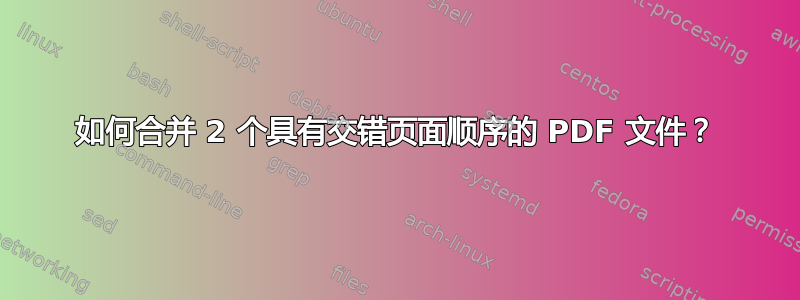
我有一份双面打印的多页文档,需要使用线性批量扫描仪进行扫描。因此,结果我得到 2 个 PDF 文件:一个包含所有奇数页,第二个包含所有偶数页。我需要以自然的方式合并它们:
1. <- 1.1. (odd.pdf page 1 to result.pdf page 1)
2. <- 2.1. (even.pdf page 1 to result.pdf page 2)
3. <- 1.2. (odd.pdf page 2 to result.pdf page 3)
4. <- 2.2. (even.pdf page 2 to result.pdf page 4)
ETC。
答案1
pdftk 有一个整理页面的 shuffle 命令:
pdftk A=odd.pdf B=even.pdf shuffle A B output collated.pdf
答案2
请参阅中的pdfseparate和pdfunite命令poppler-utils。第一个将每个文档的页面分成单独的文件,第二个将它们按照您想要的顺序合并到新文档中。
另请注意,由于扫描仪无论如何都会为您提供光栅图像(像您一样的扫描仪可以将其连接成 PDF 文件),也许您可以将其配置为输出图像(png、tiff ...),然后自己将其连接成 PDF图像魔术师。
答案3
只需bash快速拍摄即可pdfjam:
构建输入参数数组:
for k in $(seq 1 ${N_PAGES}); do
PAGES+=(odd.pdf);
PAGES+=($k);
PAGES+=(even.pdf);
PAGES+=($k);
done
这应该允许您将其用作以下内容的输入列表pdfjoin:
pdfjoin ${PAGES[@]} --outfile shuffled.pdf
答案4
我遇到了这个 bash 脚本这样做,它假设您以相反的顺序扫描了偶数页,但是您可以更改此设置,删除-r行中的内容evenpages=($(ls "$evenbase-$key-"* | sort -r))(这是第 46 行)
#!/bin/bash
# Copyright Fabien André <[email protected]>
# Distributed under the MIT license
# This script interleaves pages from two distinct PDF files and produces an
# output PDF file. The odd pages are taken from a first PDF file and the even
# pages are taken from a second PDF file passed respectively as first and second
# argument.
# The first two pages of the output file are the first page of the
# odd pages PDF file and the *last* page of the even pages PDF file. The two
# following pages are the second page of the odd pages PDF file and the
# second to last page of the even pages PDF file and so on.
#
# This is useful if you have two-sided documents scanned each side on a
# different file as it can happen when using a one-sided Automatic Document
# Feeder (ADF)
#
# It does a similar job to :
# https://github.com/weltonrodrigo/pdfapi2/blob/46434ab3f108902db2bc49bcf06f66544688f553/contrib/pdf-interleave.pl
# but only requires bash (> 4.0) and poppler utils.
# Print usage/help message
function usage {
echo "Usage: $0 <PDF-even-pages-file> <PDF-odd-pages-file>"
exit 1
}
# Add leading zeros to pad numbers in filenames matching the pattern
# $prefix$number.pdf. This allows filenames to be easily sorted using
# sort.
# $1 : The prefix of the filenames to consider
function add_leading_zero {
prefix=$1
baseprefix=$(basename $prefix | sed -e 's/[]\/()$*.^|[]/\\&/g')
dirprefix=$(dirname $prefix)
for filename in "$prefix"*".pdf"
do
base=$(basename "$filename")
index=$(echo "$base" | sed -rn "s/$baseprefix([0-9]+).pdf$/\1/p")
newbase=$(printf "$baseprefix%04d.pdf" $index)
mv $filename "$dirprefix/$newbase"
done
}
# Interleave pages from two distinct PDF files and produce an output PDF file.
# Note that the pages from the even pages file (second file) will be used in
# the reverse order (last page first).
# $1 : Odd pages filename
# $2 : Odd pages filename with extension removed
# $3 : Even pages filename
# $4 : Even pages filename with extension removed
# $5 : Unique key used for temporary files
# $6 : Output file
function pdfinterleave {
oddfile=$1
oddbase=$2
evenfile=$3
evenbase=$4
key=$5
outfile=$6
# Odd pages
pdfseparate $oddfile "$oddbase-$key-%d.pdf"
add_leading_zero "$oddbase-$key-"
oddpages=($(ls "$oddbase-$key-"* | sort))
# Even pages
pdfseparate $evenfile "$evenbase-$key-%d.pdf"
add_leading_zero "$evenbase-$key-"
evenpages=($(ls "$evenbase-$key-"* | sort -r))
# Interleave pages
pages=()
for((i=0;i<${#oddpages[@]};i++))
do
pages+=(${oddpages[i]})
pages+=(${evenpages[i]})
done
pdfunite ${pages[@]} "$outfile"
rm ${oddpages[@]}
rm ${evenpages[@]}
}
if [ $# -lt 2 ]
then
usage
fi
if [ $1 == $2 ]
then
echo "Odd pages file and even pages file must be different." >&2
exit 1
fi
if ! hash pdfunite 2>/dev/null || ! hash pdfseparate 2>/dev/null
then
echo "This script requires pdfunite and pdfseparate from poppler utils" \
"to be in the PATH. On Debian based systems, they are found in the" \
"poppler-utils package"
exit 1
fi
oddbase=${1%.*}
evenbase=${2%.*}
odddir=$(dirname $oddbase)
oddfile=$(basename $oddbase)
evenfile=$(basename $evenbase)
outfile="$odddir/$oddfile-$evenfile-interleaved.pdf"
key=$(tr -dc "[:alpha:]" < /dev/urandom | head -c 8)
if [ -e $outfile ]
then
echo "Output file $outfile already exists" >&2
exit 1
fi
pdfinterleave $1 $oddbase $2 $evenbase $key $outfile
# SO - Bash command that prints a message on stderr
# http://stackoverflow.com/questions/2643165/bash-command-that-prints-a-message-on-stderr
# SO - Check if a program exists from a bash script
# http://stackoverflow.com/questions/592620/check-if-a-program-exists-from-a-bash-script
# SO - How to debug a bash script?
# http://stackoverflow.com/questions/951336/how-to-debug-a-bash-script
# SO - Escape a string for sed search pattern
# http://stackoverflow.com/questions/407523/escape-a-string-for-sed-search-pattern


