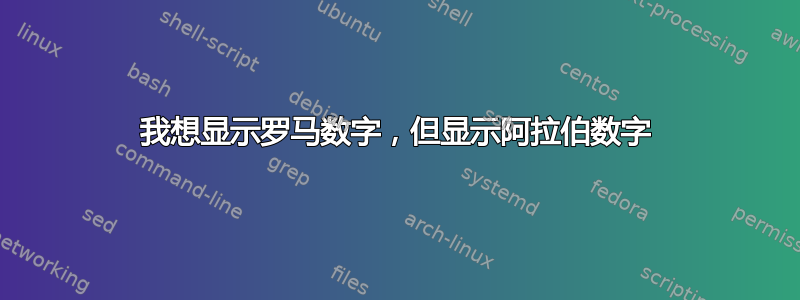
我目前正在撰写我的硕士论文,但遇到了罗马和阿拉伯页码的问题。我希望内容,图片列表和表格列表全部使用罗马数字页码。然后我希望阿拉伯数字从介绍。我在下面附上了我的代码。
目前,我奇怪地看到罗马页码内容和图片列表,但阿拉伯数字从表格列表页面,而不是介绍页面!我不知道这是否有区别,但我正在使用该类book。
注意 - 如果有人想知道,我正在使用\setcounter{secnumdepth}{-1}它来防止图表列表和表格列表被编号为章节。
% Contents %
\newpage
\pagenumbering{roman}
\setcounter{page}{1}
\tableofcontents
% List of Figures %
\setcounter{secnumdepth}{-1}
\chapter{List of Figures}
% List of Tables %
\setcounter{secnumdepth}{-1}
\chapter{List of Tables}
% Introduction %
\setcounter{secnumdepth}{1}
\setcounter{page}{1}
\pagenumbering{arabic}
\chapter{Introduction}
答案1
代码的一些注意事项:
- 不需要反复设置
secnumdepth,设置一次就够了,以后就一直有效; \pagenumbering将计数器重置page为 1,因此您不必明确执行此操作;- 大多数(如果不是全部)文档类别都提供
\listoffigures和,\listoftables就像 一样\tableofcontents,因此请使用它们。默认情况下,图表列表不会显示在目录中。 - 在您开始之前发出
\cleardoublepage(或者\clearpage如果不使用twoside模式)\chapter{Introduction}就像您之前所做的那样\tableofcontents(使用\newpage)。这将刷新到该点的所有内容并开始新的页面,随后将出现相应的页码。
无需更多细节,文档结构应类似于:
% Contents %
\cleardoublepage% \clearpage
\pagenumbering{roman}
\tableofcontents
% List of Figures %
\listoffigures
% List of Tables %
\listoftables
% Introduction %
\cleardoublepage% \clearpage
\pagenumbering{arabic}
\chapter{Introduction}
取决于你是否使用hyperref或者不是,您可能需要对上述内容进行一些修改。
答案2
您必须将\setcounter{secnumdepth}{1}、\setcounter{page}{1}和\pagenumbering{arabic}命令放在介绍章节开始之后,如下所示:
% Contents %
\newpage
\pagenumbering{roman}
\setcounter{page}{1}
\tableofcontents
% List of Figures %
\setcounter{secnumdepth}{-1}
\chapter{List of Figures}
% List of Tables %
\setcounter{secnumdepth}{-1}
\chapter{List of Tables}
% Introduction %
\chapter{Introduction}
\setcounter{secnumdepth}{1}
\setcounter{page}{1}
\pagenumbering{arabic}


