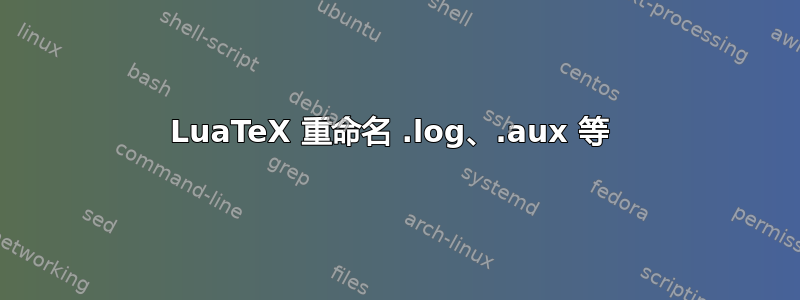
当我在简历上运行 LuaTeX 时,它会重命名通过 pdf 格式生成的所有文件。这是它第一次这样做。该文件名为 resume,它重命名了 pdf texput.pdf。有人遇到过这种情况吗?
几个月前,当我在简历上运行 LuaTeX 时,情况并非如此。
根据要求的 Tex 文件:
\documentclass[10pt]{article} % Font size - 10pt, 11pt or 12pt
\usepackage[hmargin=1.25cm, vmargin=1.5cm]{geometry} % Document margins
\usepackage{marvosym} % Required for symbols in the colored box
\usepackage{ifsym} % Required for symbols in the colored box
\usepackage[usenames,dvipsnames]{xcolor} % Allows the definition of hex colors
% Fonts and tweaks for XeLaTeX
\usepackage{fontspec,xltxtra,xunicode}
\defaultfontfeatures{Mapping=tex-text}
\setromanfont[Mapping=tex-text]{inconsolata} % Main document font
\setsansfont[Scale=MatchLowercase,Mapping=tex-text]{Kurier}
% Font for your name at the top
%\setmonofont[Scale=MatchLowercase]{Andale Mono}
% Colors for links, text and headings
\usepackage{hyperref}
\definecolor{linkcolor}{HTML}{506266} % Blue-gray color for links
\definecolor{shade}{HTML}{F5DD9D} % Peach color for the contact information box
\definecolor{text1}{HTML}{2b2b2b} % Main document font color, off-black
\definecolor{headings}{HTML}{701112} % Dark red color for headings
% Other color palettes: shade=B9D7D9 and linkcolor=A40000; shade=D4D7FE and
% linkcolor=FF0080
\hypersetup{colorlinks, breaklinks, urlcolor=linkcolor, linkcolor=linkcolor}
% Set up links and colors
\usepackage{fancyhdr}
\pagestyle{fancy}
\fancyhf{}
% Headers and footers can be added with the \lhead{} \rhead{} \lfoot{} \rfoot{}
% commands
% Example footer:
%\rfoot{\color{headings} {\sffamily Last update: \today}. Typeset with XeLaTeX}
\renewcommand{\headrulewidth}{0pt} % Get rid of the default rule in the header
\usepackage{titlesec} % Allows creating custom \section's
% Format of the section titles
\titleformat{\section}{\color{headings}
\scshape\Large\raggedright}{}{0em}{}[\color{black}\titlerule]
\titlespacing{\section}{0pt}{0pt}{5pt} % Spacing around titles
\begin{document}
\color{text1} % Sets the default text color for the whole document to the color
% defined as 'text1'
%---------------------------------------------------------------------------------- ---
% TITLE
%---------------------------------------------------------------------------------- ---
\par{\centering{\sffamily\Huge Name Here}\\ % Your name
%{\color{headings}\fontspec[Variant = 2]{Arial}
% Curriculum {Vit\fontspec[Variant = 3]{Arial}\ae}\\[15pt]\par}
%---------------------------------------------------------------------------------- ---
\begin{minipage}[t]{0.5\textwidth} % Start the left-hand side of the page
\vspace{0pt} % Trick for alignment
%---------------------------------------------------------------------------------- ---
% WORK EXPERIENCE
%---------------------------------------------------------------------------------- ---
\section{Work Experience}
%------------------------------------------------
% WORK EXPERIENCE 1
%------------------------------------------------
{\raggedleft\textsc{Current, from March 19, 2012}\par}
{\raggedright\large classified\\
\textit{xxxxxxx}\\[5pt]}
\normalsize{xxxxxxxxxxxxxxxxxxxx}\\
%------------------------------------------------
% WORK EXPERIENCE 2
%------------------------------------------------
{\raggedleft\textsc{Current, from January 2013}\par}
{\raggedright\large Grader for Continuum Mechanics, ME336\\
\textit{University of Vermont}\\[5pt]}
\normalsize{Grade the homework for Continuum Mechanics as well as ran one review
session.}\\
%------------------------------------------------
% WORK EXPERIENCE 3
%------------------------------------------------
{\raggedleft\textsc{December 2011, from May 2011}\par}
{\raggedright\large Graduate Teaching Assistant\\
\textit{Florida Atlantic University}\\[5pt]}
\normalsize{Selected as teaching assistant for Engineering Calculus 1.
Led review session prior to tests and held office hours to help students with
their homework.
Tutored in the math tutor lab for 10 hours a week.}\\
%------------------------------------------------
% WORK EXPERIENCE 4
%------------------------------------------------
{\raggedleft\textsc{October 2009, from June 2008\\
August 2010, from June 2010}\par}
{\raggedright\large Intern\\
\textit{Merrill Lynch}\\[5pt]}
\normalsize{Analyzed the IRS 5500 Form in order to find a competitive advantage
to market to prospective business clients.
Set up appoints for new business acquisitions in the 401(k) market.}\\
%------------------------------------------------
% WORK EXPERIENCE 5
%------------------------------------------------
{\raggedleft\textsc{May 2007, from June 2006}\par}
{\raggedright\large Club Mate\\
\textit{Pacific Islands Club, Guam}\\[5pt]}
\normalsize{Selected by the Guam Visitor's Bureau to attend the international
travel fair in Taipei, Taiwan for one week.
Passed intermediate speaking test in both Japanese and Korean administered by
representative of the University of Guam.
Multi duty lifeguard, taught windsurfing, sailing, kayaking, and snorkeling.}\\
%---------------------------------------------------------------------------------- ---
\end{minipage} % End the left-hand side of the page
\hfill
\begin{minipage}[t]{0.44\textwidth} % Start the right-hand side of the page
\vspace{0pt} % Trick for alignment
%---------------------------------------------------------------------------------- ---
% COLORED BOX
%---------------------------------------------------------------------------------- ---
\colorbox{shade}{\textcolor{text1}{
\begin{tabular}{c|p{7cm}}
\raisebox{-4pt}{\textifsymbol{18}} & xxx Woodhaven Dr., Unit xxxx,
White River, Nowhere, 99999 \\
% Address
\raisebox{-3pt}{\Mobilefone} & +1 (727) xxx xxxx \\ % Phone number
\raisebox{-1pt}{\Letter} & \href{mailto:[email protected]}
{[email protected]} \\ % Email address
\end{tabular}
}
}\\[10pt]
%---------------------------------------------------------------------------------- ---
% EDUCATION
%---------------------------------------------------------------------------------- ---
\section{Education}
\begin{tabular}{rl}
% Start a table with two columns, one for dates and one for qualifications
%------------------------------------------------
% EDUCATION 1
%------------------------------------------------
2012 -- \textsc{Present} & \textbf{Master of Science} \\
& \textsc{Mechanical Engineering} \\
& \textit{The University of Vermont}\\
&\\
%------------------------------------------------
% EDUCATION 2
%------------------------------------------------
2011 & \textbf{Master of Science Candidate} \\
& \textsc{Mathematics} \\
& \textit{Florida Atlantic University}\\
&\\
%------------------------------------------------
% EDUCATION 3
%------------------------------------------------
2011 & \textbf{Bachelor of Science}\\
& \textsc{Mathematics, Finance} \\
& \textit{The University of Tampa}
\end{tabular}\\[10pt]
%---------------------------------------------------------------------------------- ---
% COMPUTER SKILLS
%---------------------------------------------------------------------------------- ---
\section{Computer Skills}
\begin{tabular}{rl}
Basic Knowledge
& \textsc{Matlab}, Python,\\
& Linux, Vim\\
& \\
Intermediate Knowledge
& \textsc{Mathematica}, \LaTeX,\\
& Microsoft Windows, Emacs
\end{tabular}
%---------------------------------------------------------------------------------- ---
% EXTRACURRICULAR
%---------------------------------------------------------------------------------- ---
\section{Extracurricular}
\begin{tabular}{rl}
\textsc{Societies}
& Pi Mu Epsilon\\
& Phi Theta Kappa\\
& Florida Engineering Society\\
& Shotokan Karate
\end{tabular}
%---------------------------------------------------------------------------------- ---
\end{minipage} % End right-hand side of the page
\end{document}
答案1
.emacs我在我的文件中解决了这个问题(实际上Preferences.el我使用 Aquamacs):
'(TeX-engine-alist (quote ((luatex "LuaTeX" "luatex --jobname='%s'"
"lualatex --synctex=1
--jobname='%s'" "luatex"))))


