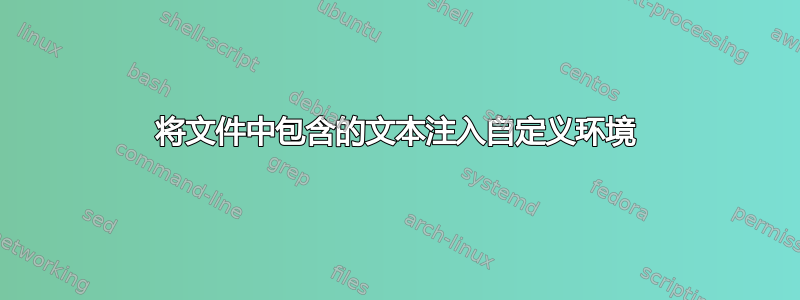
如何将文件中包含的文本input.tex注入自定义环境。例如:
\documentclass{report}
\usepackage{listings}
\lstdefinelanguage{text}{}
\lstnewenvironment{my}{\lstset{language=text}}{}
\begin{document}
\begin{my}
\input{input.tex}
\end{my}
\end{document}
回复 Gonzalo Medina:
你好,如果我使用,\lstinputlisting[language=text]{file.tex}那么评论(出现在之后\\)将无法正确突出显示为评论:
\documentclass{report}
\usepackage{listings,xcolor}
\lstdefinelanguage{text}{
commentstyle=\color{green},
basicstyle=\footnotesize\ttfamily,
showstringspaces=false,
showspaces=false,
}
{\catcode`\^^M=12
\def\marshal{\lstnewenvironment{my}{
\lstset{language=text,comment=[s]{\\\\}{^^M}}
}{}}\expandafter}\marshal
\begin{document}
The following works as expected (comments showing in green):
\begin{my}
Not comment
\\Commment
Not comment
\end{my}
The following does not work as expected (comments not green):
\lstinputlisting[language=text]{input.text}
\end{document}
其中input.text包含以下代码:
Not comment
\\Commment
Not comment
@egreg
从列表中的正则表达式以下代码运行良好:
\documentclass{report}
\usepackage{listings,xcolor}
\lstdefinelanguage{text}{}
{\catcode`\^^M=12 \def\marshal{\lstnewenvironment{mylang}{\lstset{language=text,comment=[s]{^^MXYZ}{^^M^^M},commentstyle=\color{green},basicstyle=\footnotesize\ttfamily,showstringspaces=false,showspaces=false,}}{}}\expandafter}\marshal
\begin{document}
\begin{mylang}
Only a test, this is not a comment
XYZ this should colored as a comment
and this line too
this is not a command, because only lines starting with XYZ
are comments
This is not a comment, too
\end{mylang}
\end{document}
现在我想要做的是:
Only a test, this is not a comment
XYZ this should colored as a comment
and this line too
this is not a command, because only lines starting with XYZ
are comments
This is not a comment, too
包含在一个文件中,然后将此文件加载到主 tex 文件中,然后获得与文本包含在上述 tex 文件中时相同的颜色。谢谢
答案1
我相信你可以做得更简单:
\begin{filecontents*}{\jobname.txt}
Not comment
\\Commment
Not comment
\end{filecontents*}
\documentclass{report}
\usepackage{listings,xcolor}
\lstdefinelanguage{text}{
commentstyle=\color{green},
basicstyle=\footnotesize\ttfamily,
showstringspaces=false,
showspaces=false,
comment=[l]{\\\\},
}
\begin{document}
The following works as expected (comments showing in green):
\begin{lstlisting}[language=text]
Not comment
\\Commment
Not comment
\end{lstlisting}
The following works as expected (comments showing in green):
\lstinputlisting[language=text]{\jobname.txt}
\end{document}



