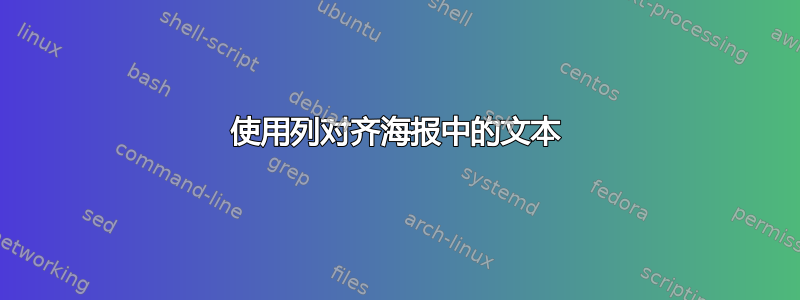
在海报中,我想使列中的文本对齐。我尝试寻找解决方案,但没有找到。这是一个最小工作示例:
\begin{column}{.479\textwidth}
\begin{Partie}{2.Word Symmetric Functions \vspace{-.17em}}
\textbf{2.1 Basic definitions and properties}
\begin{itemize}
\item A set partition of size $n$ is a set of disjoint subsets whose union is $\{1, 2, \dots, n\}$ (we will denote $\pi \vDash n$).
$$ \{\{1\},\{2\},\{3\}\}, \{ \{1\}, \{2,3\} \}, \{ \{2\}, \{1,3\} \}, \{ \{3\}, \{1, 2\} \}, \{ \{1, 2, 3\} \} $$
\item The algebra $\WSym$ \cite{RS} is generated by $\Phi:\{\Phi^{\pi}\}$
and $M_{\pi}$, the word power sum functions and word monomial functions,
whose elements are indexed by set partitions of $\{1, \dots, n\}$ defined by:
$ \Phi^{\pi} = \sum_{\substack{\pi \leqslant \pi'}} M_{\pi'} $ when $\pi
\leqslant \pi'$ ($\pi$ is finer than $\pi'$).
\item $\WSym$ is a Hopf algebra:
\begin{itemize}
\item The shifted concatenation product: $ \Phi^\pi\Phi^{\pi'}
= \Phi^{\pi\pi'[n]} $
\item The coproduct : $\Delta M_\pi
= \sum_{\substack{\pi'\cup\pi''=\pi\\\pi'\cap\pi''=\varnothing}}
M_{\mathrm{std}(\pi')} \otimes M_{\mathrm{std}(\pi'')}$
\end{itemize}
\item The coproduct of $\WSym$ consists of identifying the algebra $\WSym
\otimes \WSym$ with $\WSym(\mathbb{A} + \mathbb{B})$ when $\mathbb{A}$
and $\mathbb{B}$ are two non commutative alphabets \cite{HNT}.
\end{itemize}
\end{Partie}
\end{column}
答案1
您可以\justifying使用ragged2e包:在我的示例中,我使用了beamer类(内部将文本设置为),但是,如果用于制作海报,\raggedright这也会起作用;比较没有和有的结果(请注意,在窄列中,单词间距可能不是最佳的):beamerposter\justifying\justifying
\documentclass{beamer}
\usepackage{ragged2e}
\begin{document}
\begin{frame}
\begin{columns}
\column{0.5\textwidth}
\begin{itemize}
\item Some text here just for demostration purposes. And some other words to fill the available space. Just some other words
\end{itemize}
\column{0.5\textwidth}
\begin{itemize}
\item\justifying Some text here just for demostration purposes. And some other words to fill the available space. Just some other words
\end{itemize}
\end{columns}
\end{frame}
\end{document}

如果希望\justifying自动应用于所有文档,请添加到序言中
\usepackage{ragged2e}
\let\raggedright\justifying
(并祈祷好运)。


