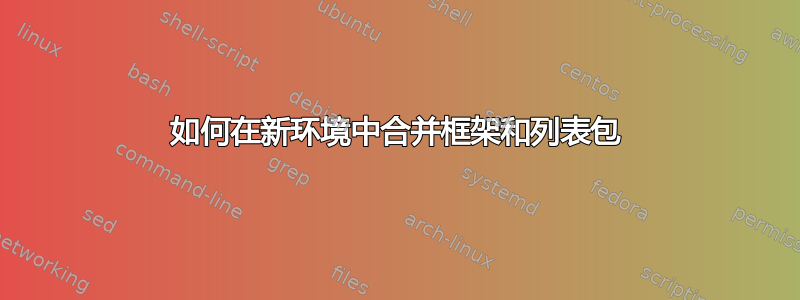
我总是使用这个 LaTeX 代码在我的文章中显示源代码。
\begin{listingbox}{VB style}
\begin{singlespace}
\begin{lstlisting}[style=BASIC]
Private Sub Form_Load()
Dim tex As String
MsgBox "welcome to LaTeX"
End Sub
\end{lstlisting}
\end{singlespace}
\end{listingbox}
哪里listingbox是一个基于framed包的环境。
那么,我怎样才能将它们全部组合到一个环境中?也许像这样
\begin{BASIC}
code here
\end{BASIC}
已编辑
这是我的 MWE,
\documentclass{scrartcl}
\usepackage[dvipsnames, cmyk]{xcolor}
\usepackage{listings}
\usepackage{setspace}
\usepackage{lmodern}
\usepackage{inconsolata}
\usepackage{framed}
\newdimen\errorsize \errorsize=0.2pt
% Frame with a label at top
\newcommand\LabFrame[2]{%
\fboxrule=\FrameRule
\fboxsep=-\errorsize
\textcolor{FrameColor}{%
\fbox{%
\vbox{\nobreak
\advance\FrameSep\errorsize
\begingroup
\advance\baselineskip\FrameSep
\hrule height \baselineskip
\nobreak
\vskip-\baselineskip
\endgroup
\vskip 0.5\FrameSep
\hbox{\hskip\FrameSep \strut
\textcolor{TitleColor}{\textbf{#1}}}%
\nobreak \nointerlineskip
\vskip 1.3\FrameSep
\hbox{\hskip\FrameSep
{\normalcolor#2}%
\hskip\FrameSep}%
\vskip\FrameSep
}}%
}}
\definecolor{FrameColor}{rgb}{0.98,0.83,0.36}
\definecolor{TitleColor}{rgb}{0,0,0}
\newenvironment{contlabelframe}[2][\Frame@Lab\ (cont.)]{%
% Optional continuation label defaults to the first label plus
\def\Frame@Lab{#2}%
\def\FrameCommand{\LabFrame{#2}}%
\def\FirstFrameCommand{\LabFrame{#2}}%
\def\MidFrameCommand{\LabFrame{#1}}%
\def\LastFrameCommand{\LabFrame{#1}}%
\MakeFramed{\advance\hsize-\width \FrameRestore}
}{\endMakeFramed}
\lstset
{
breaklines=true,
tabsize=3,
showstringspaces=false
}
\definecolor{comments}{rgb}{0,0.6,0}
\definecolor{strings}{rgb}{0.9,0,0}
\definecolor{keywords}{rgb}{0.13,0.13,1}
\definecolor{identifier}{rgb}{0,0,0}
\lstdefinestyle{BASIC}
{
extendedchars=\true,
language={[Visual]Basic},
showspaces=false,
showtabs=false,
breaklines=true,
showstringspaces=false,
breakatwhitespace=true,
escapeinside={(*@}{@*)},
morekeywords={as,long, Double, String, to, variant, step},
keywordstyle= \color{keywords}\bfseries,
identifierstyle=\color{identifier},
stringstyle=\color{strings},
commentstyle=\color{comments},
basicstyle=\fontsize{10}{12}\color{black}\ttfamily
}
\newcounter{listingbox}[section]
\newenvironment{listingbox}[1]{%
\refstepcounter{listingbox}%
\begin{contlabelframe}{\textbf{Listing \thesection.\thelistingbox:}\quad #1}
\noindent\ignorespaces}
{\end{contlabelframe}} %
\makeatother
\begin{document}
\section{Testing}
\begin{listingbox}{VB style}
\begin{singlespace}
\begin{lstlisting}[style=BASIC]
Private Sub Form_Load()
Dim tex As String
MsgBox "welcome to LaTeX"
End Sub
\end{lstlisting}
\end{singlespace}
\end{listingbox}
\end{document}
答案1
listings是“敏感的”...如果您将新创建的环境内的使用转换\lstnewenvironment为其命令形式的对应项,则可以通过并声明BASIC列表:

\documentclass{scrartcl}
\usepackage[dvipsnames, cmyk]{xcolor}
\usepackage{listings,setspace,framed}
\usepackage{lmodern,inconsolata}
\newdimen\errorsize \errorsize=0.2pt
% Frame with a label at top
\newcommand\LabFrame[2]{%
\fboxrule=\FrameRule
\fboxsep=-\errorsize
\textcolor{FrameColor}{%
\fbox{%
\vbox{\nobreak
\advance\FrameSep\errorsize
\begingroup
\advance\baselineskip\FrameSep
\hrule height \baselineskip
\nobreak
\vskip-\baselineskip
\endgroup
\vskip 0.5\FrameSep
\hbox{\hskip\FrameSep \strut
\textcolor{TitleColor}{\textbf{#1}}}%
\nobreak \nointerlineskip
\vskip 1.3\FrameSep
\hbox{\hskip\FrameSep
{\normalcolor#2}%
\hskip\FrameSep}%
\vskip\FrameSep
}}%
}}
\definecolor{FrameColor}{rgb}{0.98,0.83,0.36}
\definecolor{TitleColor}{rgb}{0,0,0}
\newenvironment{contlabelframe}[2][\Frame@Lab\ (cont.)]{%
% Optional continuation label defaults to the first label plus
\def\Frame@Lab{#2}%
\def\FrameCommand{\LabFrame{#2}}%
\def\FirstFrameCommand{\LabFrame{#2}}%
\def\MidFrameCommand{\LabFrame{#1}}%
\def\LastFrameCommand{\LabFrame{#1}}%
\MakeFramed{\advance\hsize-\width \FrameRestore}
}{\endMakeFramed}
\lstset
{
breaklines=true,
tabsize=3,
showstringspaces=false
}
\definecolor{comments}{rgb}{0,0.6,0}
\definecolor{strings}{rgb}{0.9,0,0}
\definecolor{keywords}{rgb}{0.13,0.13,1}
\definecolor{identifier}{rgb}{0,0,0}
\lstdefinestyle{BASIC}
{
extendedchars=\true,
language={[Visual]Basic},
showspaces=false,
showtabs=false,
breaklines=true,
showstringspaces=false,
breakatwhitespace=true,
escapeinside={(*@}{@*)},
morekeywords={as,long, Double, String, to, variant, step},
keywordstyle= \color{keywords}\bfseries,
identifierstyle=\color{identifier},
stringstyle=\color{strings},
commentstyle=\color{comments},
basicstyle=\fontsize{10}{12}\color{black}\ttfamily
}
\newcounter{listingbox}[section]
\newenvironment{listingbox}[1]{%
\refstepcounter{listingbox}%
\contlabelframe{\textbf{Listing \thesection.\thelistingbox:}\quad #1}
\noindent\ignorespaces}
{\endcontlabelframe} %
\lstnewenvironment{BASIC}[1]
{\listingbox{#1}\singlespace
\lstset{style=BASIC}}
{\endsinglespace\endlistingbox}
\makeatother
\begin{document}
\section{Testing}
\begin{listingbox}{VB style}
\begin{singlespace}
\begin{lstlisting}[style=BASIC]
Private Sub Form_Load()
Dim tex As String
MsgBox "welcome to LaTeX"
End Sub
\end{lstlisting}
\end{singlespace}
\end{listingbox}
\begin{BASIC}{VB style}
Private Sub Form_Load()
Dim tex As String
MsgBox "welcome to LaTeX"
End Sub
\end{BASIC}
\end{document}
我还必须将其更改为contlabelframe内部的命令形式,因为它在内部使用。listingboxBASIC


