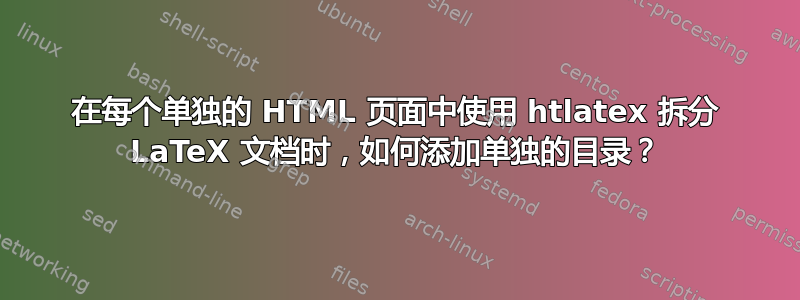
相关问题tex4ht:限制目录
我放弃尝试了。这太难了。
我有这个文件
\section A
\section B
\subsection B.1
\subsection B.2
\section C
我想要一个主目录,但也希望每个部分都有目录,包括其子部分。我可以使用 htlatex 将文档分为 2 个级别。因此,主级别将包含此目录
section A
section B
subsection B.1
subsection B.2
section C
然后,当单击 B 部分链接时,它会按预期打开一个新页面,现在所有 B.1 和 B.2 部分都按预期位于该 html 页面中。但我希望此页面中也包含另一个目录,因为它有许多子部分。所以我需要像这样的目录
section B
subsection B.1
subsection B.2
在其自己的 HTML 页面上。但现在那里没有这样的目录。第一个 HTML 页面上只有一个主要的全局目录。
这是我使用的命令
htlatex foo.tex "htm,2"
我也尝试了其中的配置文件 \ConfigureToc{chapter}{section}{}{}{}。但我只得到一个目录。
foo.tex:
\documentclass[]{article}%
\begin{document}
\tableofcontents
\section{A}
\section{B}
\subsection{B1}
\subsection{B2}
\subsection{B3}
\section{C}
\end{document}
foo.cfg:
\Preamble{xhtml,mathml,NoFonts,ext=htm,charset="utf-8"}
\ConfigureToc{chapter}{section}{}{}{} %?
\begin{document}
%\TocAt{chapter,section} ?
\EndPreamble
command:
htlatex foo.tex "nma.cfg,htm,2" " -cunihtf"
也尝试过
htlatex foo.tex "nma.cfg,htm,3" " -cunihtf"
您知道如何在每个单独的 HTML 页面中创建目录吗?
答案1
尝试这个foo.cfg
\Preamble{xhtml,mathml,NoFonts,ext=htm,charset="utf-8"}
\begin{document}
\TocAt{section,subsection}
\EndPreamble
第一个参数\TocAt需要配置部分级别,然后是需要打印的部分级别列表
编辑
htlatex foo "foo, 2, info"如果你在文件中运行,则会有一些信息foo.log:
Tables of Contents
------------------
Created from the entries collected in the previous compilation within
a jobname.4tc file.
\ConfigureToc{unit-name} ......................4
#1 before unit number
#2 before content
#3 before page number
#4 at end
* Empty arguments request the omission of the corresponding field.
* \TocCount Specifies the entry count withing the jobname.4tc file.
* \TitleCount Count of entries submitted to the toc file
* An alternative to \ConfigureToc{unit-name}:
\def\toc<unit-name>#1#2#3{<before unit number>#1<before content>#2%
<before page number>#3<at end>}
Example:
\ConfigureToc{section}
{}
{\Picture[*]{pic.jpg width="13" height="13"}~}
{}
{\HCode{<br />}}
\Configure{TocLink}..................4
Configures the link offered in the third arguments of \ConfigureToc
Example: \Configure{TocLink}{\Link{#2}{#3}#4\EndLink}
\TocAt{#1,#2,#3,...}
#1 section type for which local tables of contents
\Toc#1 are requested
#2,#3,... sectioning types to be included in the tables of
contents
The non-leading arguments may be preceded by slashes '/', in
which cases the arguments specify end points for the tables.
The default setting requests automatic insertion of the local
tables immediately after the sectioning heads.
A star `*' character may be introduced, between the \TocAt and
the left brace, to request the appearances of the tables of
contents at the end of the units' prefaces.
A hyphen `-' character, on the other hand, disables the automatic
insertions of the local tables.
In case of a single argument, the command removes the
existing definition of \Toc#1.
Example:
\TocAt{mychapter,mysection,mysubsection,/myappendix,/mypart}
\TocAt-{mysection,mysubsection,/mylikesection}
\section{...}...\Tocmysection
The definition of the local table of contents can be redefined
within \csname Toc#1\endcsname.
Example:
\TocAt{section}
\def\Tocsection{\TableOfContents[section]}
\Css{div.sectionTOCS {
width : 30\%;
float : right;
text-align : left;
vertical-align : top;
margin-left : 1em;
font-size : 85\%;
background-color : \#DDDDDD;
}}
Example: Table of content before the section title.
\Configure{section}{}{}
{\Tocsection \let\saveTocsection=\Tocsection
\def\Tocsection{\let\Tocsection=\saveTocsection}%
\ifvmode \IgnorePar\fi \EndP\IgnorePar
\HCode{<h3 class="sectionHead">}\TitleMark\space\HtmlParOff}
{\HCode{</h3>}\HtmlParOn\ShowPar \IgnoreIndent \par}
\Configure{TocAt}......................2
\Configure{TocAt*}.....................2
#1 before the tables of contents
#2 after the tables of contents


