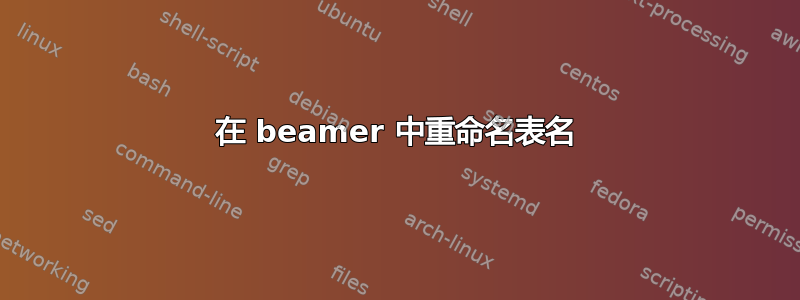
你好,我需要重命名cuadro。tabla我使用了这个命令,但没有作用。
\renewcommand{\listtablename}{Índice de tablas}
\renewcommand{\tablename}{Tabla}
该命令在 latex 中正常工作,但没有 beamer 演示。beamer 演示显示 CUADRO yi 想要显示 TABLA。有人遇到过同样的问题吗?
感谢并问候。
答案1
spanishbabel 模块提供了多种无需使用 即可实现此目的的方法\AtBeginDocument。
一种可能性是重新定义\spanish<element-name>模块实现的相应命令:
\documentclass{beamer}
\usepackage[spanish]{babel}
\renewcommand\spanishtablename{Tabla}
\begin{document}
\begin{table}
A
\caption{test table}
\end{table}
\end{document}
它还提供了以下选项es-tabla:
\documentclass{beamer}
\usepackage[spanish,es-tabla]{babel}
\begin{document}
\begin{table}
A
\caption{test table}
\end{table}
\end{document}
它还具有mexico将“table”翻译为“tabla”等选项(这是墨西哥和其他拉丁美洲国家的习惯):
\documentclass{beamer}
\usepackage[spanish,mexico]{babel}
\begin{document}
\begin{table}
A
\caption{test table}
\end{table}
\end{document}
答案2
请始终发布完整的文档而不仅仅是片段。
与往常一样,您需要将其添加到特定于语言的钩子中,或者如果仅在设置语言后在开始文档后使用一种语言重新定义。
这为我制作了 Tabla:
\documentclass{beamer}
\usepackage[spanish]{babel}
\AtBeginDocument{
\renewcommand{\tablename}{Tabla}
}
\begin{document}
\begin{table}
aa
\caption{kkk}
\end{table}
\end{document}


