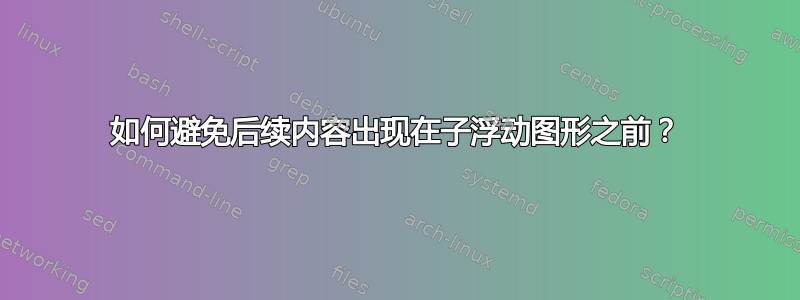
我的 LaTeX 是这样的:
Here is the result figure:
\begin{figure}
\begin{tabular}{cccc}
\subfloat[Original]{\includegraphics[foo.png]}
%...
\end{tabular}
\end{figure}
(Content after the figure but shown before the figure)
如果图形下方的空间太大,LaTeX 会将图形后面的内容向后移动到图形前面。如何改变这种行为,即确保“这是结果图”行和实际图形之间没有其他内容?
答案1
首先\usepackage{here}
然后
\begin{figure}[H]% uppercase H
\begin{tabular}{cccc}
\subfloat[Original]{\includegraphics[foo.png]}
%...
\end{tabular}
\end{figure}


