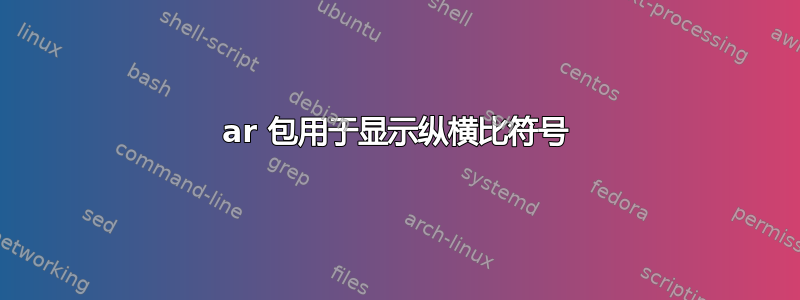
我尝试获取航空学中使用的纵横比符号(A 和 R 一起参见这个文件),但它需要ar包。我调用\usepackage{ar}我的代码并收到错误:ar.sty找不到文件。
几个月前我曾尝试在 Windows 下安装它(没有成功),但现在我正在运行 Ubuntu,所以我希望能找到知道如何修复此问题的人。我也会接受使用其他软件包的解决方案,只要它能产生此符号(但到目前为止我还没能找到)。
答案1
你可以简单地说ar.sty在你的工作目录中创建一个软件包。它的代码如下:
%
% This package is for using the aspect ratio symbol in math mode and in
% text mode by means of the command \AR.
%
% It is supposed to work both with LaTeX209 and LaTeXe
% It requires the METAFONT files ar5.mf, ar6.mf, ar7.mf, ar8.mf, ar9.mf,
% ar10.mf, ar12.mf
%
\ifx\documentclass\undefined
% With LaTeX209 the symbol is available in just one size (by default)
% but the user can edit the next line in order to get the size s/he wants
\newfont{\ar}{ar10 at 10pt}
\load{\normalsize}{\ar}
\def\AR{\mbox{\ar A}}
\else
% While with LaTeXe all standard sizes are available
% (no bold version available...sorry!)
\DeclareFontFamily{U}{ar}{}
\DeclareFontShape{U}{ar}{m}{it}%
{<5><6><7><8><9>gen*ar%
<10><10.95>ar10%
<12><14.4><17.28><20.74><24.88>ar12%
}{}
\DeclareFontShape{U}{ar}{b}{it}%
{<->ssub*ar/m/it}{}
\DeclareFontShape{U}{ar}{bx}{it}%
{<->ssub*ar/m/it}{}
\DeclareMathAlphabet{\mar}{U}{ar}{m}{it}%
\SetMathAlphabet{\mar}{normal}{U}{ar}{m}{it}%
\SetMathAlphabet{\mar}{bold}{U}{ar}{bx}{it}% actually uses medium series
\if@compatibility
\def\tar{\fontencoding{U}\fontfamily{ar}\itshape}
\DeclareRobustCommand{\ar}{\ifmmode\let\cf@ar\mar\else\let\cf@ar\tar\fi\cf@ar}
\else
\DeclareOldFontCommand{\ar}{\fontencoding{U}\fontfamily{ar}\itshape}{\mar}%
\fi
\DeclareRobustCommand{\AR}{{\ar A}}
\fi
\endinput
然后你必须确保你至少有ar10.mf同一目录中的文件。
如果你想要所有尺寸,请使用这个存储库。
答案2
根据大卫卡莱尔的回答和一些实验:
\documentclass{article}
\usepackage{trimclip}
\begin{document}
\def\AR{\clipbox{0pt 0pt .32em 0pt}\AE\kern-.30emR}
A\AE \AR R
\large A\AE \AR R
\footnotesize A\AE \AR R
\itshape A\AE \AR R
\large A\AE \AR R
\footnotesize A\AE \AR R
\end{document}
得出这个结果,我认为这与ar和aspectratio套餐提供:

编辑:由于此符号将在数学模式中使用,并且显然总是斜体,因此请使用此定义(需要amsmath):
\def\AR{\text{\itshape\clipbox{0pt 0pt .32em 0pt}\AE\kern-.30emR}}
答案3
如今,只为一个符号使用 metafont 字体可能被认为是过度的,并且生成的位图在 pdf 查看器中效果不佳。另一种方法是将 A 和 R 放在一起:

您可以对间距进行更精细的调整,尤其是在使用不同的基础字体时。
\documentclass{article}
\usepackage{trimclip}
\begin{document}
\def\AR{\clipbox{0pt 0pt .35em 0pt}{\textit{\bfseries A}}\kern-.05emR}
\AR \large \AR \footnotesize \AR
\end{document}
评论中建议的替代方案是
\def\AR{\clipbox{0pt 0pt .35em 0pt}{\textit{\bfseries \AE}}\kern-.4em\textit{\bfseries R}}


