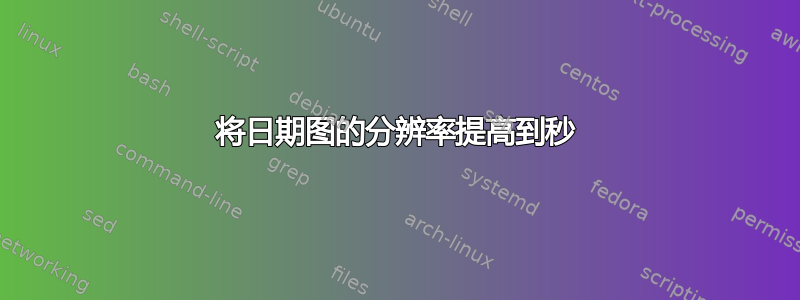
这三个点应该分散在50秒的时间内,但不知为何它们都出现在13:00:30。
\documentclass{minimal}
\usepackage{pgfplots}
\usepgfplotslibrary{dateplot}
\begin{document}
\begin{tikzpicture}
\begin{axis}[
date coordinates in=x,
xtick=data,
xticklabel={\hour:\minute:\second},
scaled x ticks=false,
xticklabel style={anchor=east,rotate=45},
xticklabels={13:00:30,
13:00:40,
13:00:50}
]
\addplot table [col sep=comma,trim cells=true,y=value1,scatter,only marks] {data.csv};
\end{axis}
\end{tikzpicture}
\end{document}
data.csv看起来像这样:
date, value1
2013-06-03 13:00:00, 2
2013-06-03 13:00:15, 3
2013-06-03 13:00:50, 14
如果您将第 3 行更改为 eg,13:01:00它就会非常有效。那么我该如何提高pgfplot“分辨率”呢?
答案1
由于精度有限,dateplot附带的库无法处理秒数。pgfplots
如果您需要这种精度,您可能可以忽略输入的 DATE 部分。在这种情况下,解决方案可能如下:
\documentclass{standalone}
\usepackage{pgfplots}
\usepgfplotslibrary{dateplot}
\def\checkSameDate#1{%
\ifnum\coordindex=0
\gdef\itsDate{#1}%
\else
\def\temp{#1}%
\ifx\temp\itsDate
\else
\PackageError{custom}{Sorry, expected the same date but got two different ones \itsDate\space and #1}{}%
\fi
\fi
}%
\def\ensuretwodigits#1{%
\ifnum#1<10
\edef\pgfmathresult{0#1}%
\else
\edef\pgfmathresult{#1}%
\fi
}%
\pgfplotsset{
% invoked with
% 2013-06-03 23:59:00
% ->
% #1 = 2013
% #2 = 06
% #3 = 03
% #4 = 23
% #5 = 59
% #6 = 00
@datetime to number/.code args={#1-#2-#3 #4:#5:#6}{%
\checkSameDate{#1-#2-#3}%
%
% convert to full seconds:
\pgfmathparse{#4*3600+60*#5 + #6}%
},
%
% This is a style which activates the new feature:
date same day in x/.style={%
x coord trafo/.style={/pgfplots/@datetime to number=##1},
scaled x ticks=false,
plot coordinates/math parser=false,
%
% the following keys are ONLY here to format tick labels
x coord inv trafo/.code={%
\begingroup
% compute the value
\pgfkeys{/pgf/fpu}%
%
% ... \seconds
\pgfmathparse{mod(##1,60)}%
\pgfmathfloattoint{\pgfmathresult}%
\ensuretwodigits{\pgfmathresult}%
\global\let\seconds=\pgfmathresult
%
% ... \minutes
\pgfmathparse{mod( (##1 - \seconds)/60,60)}%
\pgfmathfloattoint{\pgfmathresult}%
\ensuretwodigits{\pgfmathresult}%
\global\let\minutes=\pgfmathresult
%
% ... \hours
\pgfmathparse{(##1 - 60*\minutes - \seconds)/3600}%
\pgfmathfloattoint{\pgfmathresult}%
\ensuretwodigits{\pgfmathresult}%
\global\let\hours=\pgfmathresult
\endgroup
},
xticklabel style={
/pgf/number format/fixed,
},
xticklabel=\hours:\minutes:\seconds,
},
}
\begin{document}
\begin{tikzpicture}
\begin{axis}[
%xtick=data,
xticklabel style={anchor=east,rotate=45},
date same day in x,
]
\addplot table [col sep=comma,trim cells=true,y=value1,scatter,only marks] {
date, value1
2013-06-03 23:59:00, 2
2013-06-03 23:59:10, 3
2013-06-03 23:59:20, 3
2013-06-03 23:59:30, 3
2013-06-03 23:59:40, 3
2013-06-03 23:59:50, 14
2013-06-03 23:59:59, 14
};
\end{axis}
\end{tikzpicture}
\end{document}

我的想法是提供一个简单的转换,忽略日期部分并将时间部分映射到数字。我添加了一个健全性检查,以验证日期部分是否相同。
编辑:我添加了一个逆变换,它允许自动格式化刻度标签,即使pgfplots自动选择刻度位置。


