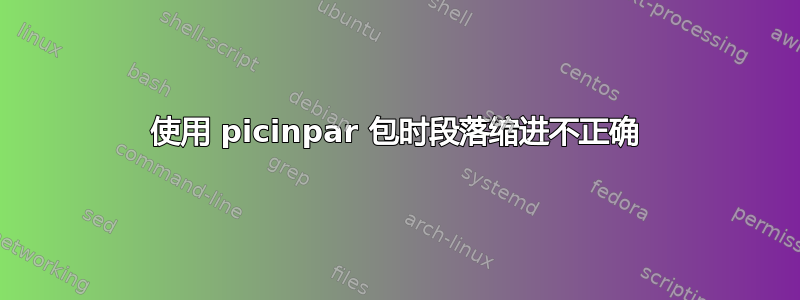
我正在使用该picinpar软件包,但不知道为什么段落缩进不起作用。问题单词已突出显示:

笔记:
- 我并不一定要使用该
picinpar软件包,但想要避免必须在插入点指定图形的宽度。提供的示例使用\includegraphicsMWE 保持简单,但我的图形是tikz图形,所以我使用最容易使用的\input“\includegraphics picinpar”。in my real use case. I tried the other solutions at the references question, and found - 我想也许问题在于,
\parskip我们在环境\parindent中休息window为什么 \parskip 在小页面中为零?,但该解决方案(注释掉)没有效果。 - 如果使用该包,这个工作会很好
parskip,但我试图使用推荐的缩进段落。
参考:
代码:
\documentclass{article}
%\usepackage{parskip}% Works great with this.
\usepackage[demo]{graphicx}
\usepackage{picinpar}
\usepackage{showframe}
\usepackage{lipsum}
\usepackage{xcolor}% To highlight problem text
\newlength{\currentparskip}
\newlength{\currentparindent}
\newcommand{\MyWrapFig}[3][]{%
% #1 = options: number of lines, align
% #2= figure content
% #3= text content
%
%\setlength{\currentparskip}{\parskip}% save the value
%\setlength{\currentparindent}{\parindent}% save the value
%
\begin{window}[#1, #2,]
%\setlength{\parskip}{\currentparskip}% restore the value
%\setlength{\parindent}{\currentparindent}% restore the value
#3%
\end{window}
}%
\newcommand{\SomeMoreText}{Some text. Some more text.}%
\newcommand{\Text}{%
\SomeMoreText \SomeMoreText \SomeMoreText
\SomeMoreText \SomeMoreText \SomeMoreText
}%
\begin{document}
\section{First Section}
\MyWrapFig[1,r]{%
\includegraphics[height=1cm]{MyFigure}
}{%
\textcolor{red}{Here} is a paragraph that should \emph{not} be indented without parskip.
\SomeMoreText
\textcolor{red}{This} is the second paragraph which \emph{should} be indented without parskip.
\SomeMoreText \SomeMoreText \SomeMoreText
\textcolor{red}{Last} paragraph that \emph{should} also be indented without parskip.
\Text
}
\MyWrapFig[1,r]{%
\includegraphics[width=3cm]{MyFigure}
}{%
Here is a paragraph that should be indented without parskip.
\SomeMoreText
\textcolor{red}{This} is the second paragraph which \emph{should} be indented without parskip.
\SomeMoreText
\textcolor{red}{Last} paragraph that \emph{should} also be indented without parskip.
\Text
}
\end{document}
答案1
这不是一个完整的解决方案,但也许有帮助。它实现了:
- 需要缩进的段落自动缩进;
- 您不需要指定插入东西的宽度。
它未能实现的是:
- 分段之后的第一段
\noindent如需环绕插入内容,则必须标有;
存在一些单词溢出的问题,导致框过满。感谢Peter Grill 的评论注意到的力量microtype解决了这个问题。
通过添加\noindent,我自动获得此输出:

代码:
\documentclass{article}
\usepackage[demo]{graphicx}
\usepackage{showframe}
\usepackage{lipsum}
\usepackage{xcolor}% To highlight problem text
\newcommand{\SomeMoreText}{Some text. Some more text.}%
\newcommand{\Text}{%
\SomeMoreText \SomeMoreText \SomeMoreText
\SomeMoreText \SomeMoreText \SomeMoreText
}
\usepackage{microtype}
\input{insbox}
\begin{document}
\section{First Section}
\InsertBoxR{1}{\includegraphics[height=1cm]{MyFigure}}
\noindent\textcolor{red}{Here} is a paragraph that should \emph{not} be indented without parskip.
\SomeMoreText
\textcolor{red}{This} is the second paragraph which \emph{should} be indented without parskip.
\SomeMoreText \SomeMoreText \SomeMoreText
\textcolor{red}{Last} paragraph that \emph{should} also be indented without parskip.
\Text
\InsertBoxR{1}{\includegraphics[width=3cm]{MyFigure}}
Here is a paragraph that should be indented without parskip.
\SomeMoreText
\textcolor{red}{This} is the second paragraph which \emph{should} be indented without parskip.
\SomeMoreText
\textcolor{red}{Last} paragraph that \emph{should} also be indented without parskip.
\Text
\end{document}


