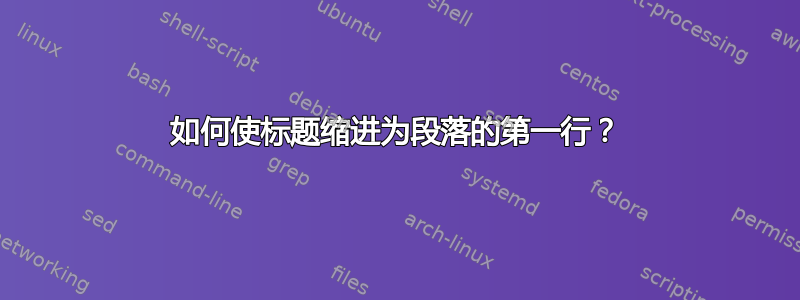
我希望章节和(子)节标题的缩进量与段落第一行的缩进量一样多(\parindent值)。
默认情况下,使用 koma-script 我使它们与页面的左边界对齐:

期望的效果如下:

我使用的 MWE 如下:
\documentclass{scrreprt}
\usepackage[english]{babel}
\usepackage{indentfirst}
\usepackage{lipsum}
\setlength{\parindent}{1cm}
\begin{document}
\addchap{Chapter without number}
\addsec{Section without number}
\lipsum[1-4]
\chapter{Chapter with number}
\section{Section with number}
\lipsum[1-4]
\end{document}
答案1
需要对一些内部命令进行重新定义:
\documentclass[openany]{scrreprt}
\usepackage[a5paper]{geometry}
\usepackage[english]{babel}
\usepackage{indentfirst}
\usepackage{linegoal}
\usepackage{lipsum}
\newlength\MyIndent
\setlength\MyIndent{1cm}
\setlength\parindent{\MyIndent}
\makeatletter
\renewcommand\section{\@startsection{section}{1}{\MyIndent}%
{-3.5ex \@plus -1ex \@minus -.2ex}%
{2.3ex \@plus.2ex}%
{\ifnum \scr@compatibility>\@nameuse{scr@[email protected]}\relax
\setlength{\parfillskip}{\z@ plus 1fil}\fi
\raggedsection\normalfont\sectfont\nobreak\size@section}%
}
\renewcommand\subsection{\@startsection{subsection}{2}{\MyIndent}%
{-3.25ex\@plus -1ex \@minus -.2ex}%
{1.5ex \@plus .2ex}%
{\ifnum \scr@compatibility>\@nameuse{scr@[email protected]}\relax
\setlength{\parfillskip}{\z@ plus 1fil}\fi
\raggedsection\normalfont\sectfont\nobreak\size@subsection
}%
}
\renewcommand\subsubsection{\@startsection{subsubsection}{3}{\MyIndent}%
{-3.25ex\@plus -1ex \@minus -.2ex}%
{1.5ex \@plus .2ex}%
{\ifnum \scr@compatibility>\@nameuse{scr@[email protected]}\relax
\setlength{\parfillskip}{\z@ plus 1fil}\fi
\raggedsection\normalfont\sectfont\nobreak\size@subsubsection
}%
}
\renewcommand\paragraph{\@startsection{paragraph}{4}{\MyIndent}%
{3.25ex \@plus1ex \@minus.2ex}%
{-1em}%
{\raggedsection\normalfont\sectfont\nobreak\size@paragraph}%
}
\renewcommand\subparagraph{\@startsection{subparagraph}{5}{\MyIndent}%
{3.25ex \@plus1ex \@minus .2ex}%
{-1em}%
{\raggedsection\normalfont\sectfont\nobreak\size@subparagraph}%
}
\renewcommand*{\@@makeschapterhead}[1]{%
\chapterheadstartvskip%
{\normalfont\sectfont\nobreak\size@chapter{}\hspace*{0cm}%
\setlength{\parindent}{3cm}\setlength{\parfillskip}{\fill}%
\raggedsection \interlinepenalty \@M\size@chapter{%
\parbox[t]{\dimexpr\linewidth-\MyIndent\relax}{#1}}\par}%
\nobreak\chapterheadendvskip%
}
\renewcommand*{\@@makechapterhead}[1]{\chapterheadstartvskip
{%
\hspace*{0pt}\setlength{\parindent}{\MyIndent}\setlength{\parfillskip}{\fill}%
\normalfont\sectfont\nobreak\size@chapter{}%
\if@chapterprefix
\let\@tempa\raggedsection
\else
\let\@tempa\@hangfrom
\fi
\@tempa{\ifnum \c@secnumdepth >\m@ne%
\if@chapterprefix
\expandafter\size@chapterprefix
\else
\expandafter\size@chapter
\fi
{\chapterformat}%
\if@chapterprefix
\size@chapterprefix{}\endgraf\nobreak\vskip.5\baselineskip
\fi
\fi
}%
{\raggedsection \interlinepenalty \@M \size@chapter{%
\parbox[t]{\linegoal}{#1}}\par}}%
\nobreak\chapterheadendvskip
}
\makeatother
\setcounter{secnumdepth}{3}
\begin{document}
\addchap{Chapter without number}
\addsec{Section without number}
\subsection*{Subsection without number}
\subsubsection*{Subsubsection without number}
\lipsum[2]\lipsum[4]
\chapter{Chapter with number}
\section{Section with number}
\subsection{Subsection with number}
\subsubsection{Subsubsection with number}
\lipsum[2]\lipsum[4]
\end{document}

答案2
自 v3.15 起(最新版本为 v3.16)KOMA-Script 提供宏
\DeclareSectionCommand,\RedeclareSectionCommand,\DeclareNewSectionCommand和\ProvideSectionCommand\DeclareSectionCommands,\RedeclareSectionCommands,\DeclareNewSectionCommands和\ProvideSectionCommands
其可用于通过键值接口改变分段命令的布局。贡萨洛的回答可以缩短如下:
\documentclass{scrreprt}
\usepackage[english]{babel}
\usepackage{indentfirst}
\usepackage{lipsum}
\usepackage{etoolbox}
\setlength{\parindent}{1cm}
% a hack for the chapter commands:
\makeatletter
\patchcmd\@@makeschapterhead{\setlength{\parindent}{\z@}}{\hspace*{0pt}}{}{}
\patchcmd\@@makechapterhead{\setlength{\parindent}{\z@}}{\hspace*{0pt}}{}{}
\makeatother
% all other sectioning commands:
\RedeclareSectionCommands[indent=\the\parindent]{section,subsection,subsubsection,paragraph}
\begin{document}
\tableofcontents
\addchap{Chapter without number}
\addsec{Section without number}
\subsection*{Subsection without number}
\subsubsection*{Subsubsection without number}
\paragraph*{Paragraph without number}
\lipsum[2]\lipsum[4]
\chapter{Chapter with number}
\section{Section with number}
\subsection{Subsection with number}
\subsubsection{Subsubsection with number}
\paragraph{Paragraph with number}
\lipsum[2]\lipsum[4]
\end{document}


