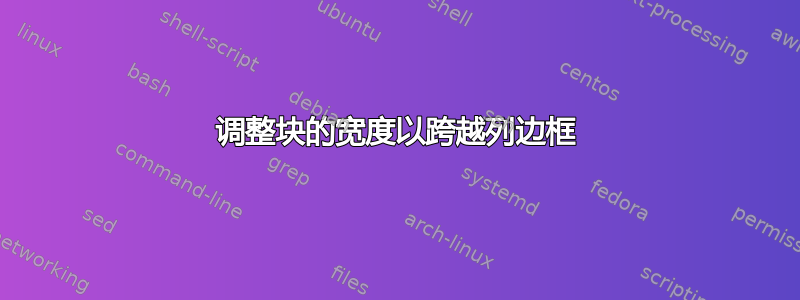
我在处理一个块时遇到了一个小的美观问题。我的幻灯片最初分为两列,分别为 0.6\linewidth 和 0.4\linewidth。在第一列中,有两个图像彼此相邻,下面是一些公式,下面是有问题的块。在第二列中,只有两个图像彼此叠在一起,下面有一个小标题。该块占用了两行,因此不适合幻灯片,如下所示。

以下是我使用的代码:
\documentclass[pdf,10pt,xcolor=table]{beamer}
\begin{document}
\begin{frame}{The aerodynamic model of \citet{Sane2002}}
\begin{columns}
\begin{column}{.6\linewidth}
\begin{minipage}{\columnwidth}
\begin{center}
\raisebox{-0.5\height}{\includegraphics[width=3.5cm]{Pictures/Chapter1/Wingview_Robofly}}
\raisebox{-0.5\height}{\includegraphics[width=3.5cm]{Pictures/Chapter1/Polar_Curve}}
\end{center}
\end{minipage}
\begin{align}
{\color{red}F_{aero}}= & {\color{green}F_{trans}}+{\color{cyan}F_{added}}+{\color{violet}F_{rot}}+(F_{wc})\\
\onslide<4->{
\text{with} &\quad\scriptstyle\color{green}F_{trans} = \frac{\rho SU_{t}^2\hat{r_2}^2(S)}{2}\left[C_{L}^2\left(\alpha\right)+C_{D}^2\left(\alpha\right)\right]^{1/2}\nonumber\\
& \quad\scriptstyle\color{cyan}F_{added} = \rho\frac{\pi}{4}R^2\bar{c}^2\left(\ddot{\phi}\sin\alpha+\dot{\phi}\dot{\alpha}\cos\alpha\right)\int_0^1 \! \hat{r}\hat{c}^2\left(\hat{r}\right) \, \mathrm{d}\hat{r}\nonumber\\
& \scriptstyle\color{cyan}\phantom{\quad\scriptstyle\color{cyan}F_{added} =} - \ddot{\alpha}\rho\frac{\pi}{16}\bar{c}^3R\int_0^1 \! \hat{c}^2\left(\hat{r}\right) \, \mathrm{d}\hat{r}\nonumber\\
& \quad\scriptstyle\color{violet}F_{rot} = C_{rot,exp}\rho U_{t}\dot{\alpha}\bar{c}^2R\int_0^1 \! \hat{r}\hat{c}^2\left(\hat{r}\right) \, \mathrm{d}\hat{r}}\nonumber
\end{align}
\vspace*{-.75cm}
\begin{block}{}\setbeamertemplate{itemize item}[triangle]
\begin{itemize}
\item Not compatible at first sight with a flexible wing
\end{itemize}
\end{block}
\end{column}
\begin{column}{.4\linewidth}
\vspace*{-0.625cm}
\begin{center}
\includegraphics[width=1.1\columnwidth]{Pictures/Chapter1/Advanced_Rotation_Forces}\\
\includegraphics[width=.6\columnwidth]{Pictures/Chapter1/Advanced_Rotation_Motion}
\end{center}
\vspace*{-0.75cm}
\begin{flushright}
{\fontsize{4pt}{4.8pt}\selectfont Images: \citet{Dickinson1999} and \citet{Sane2002}}
\end{flushright}
\end{column}
\end{columns}
\end{frame}
\end{document}
为了使所有内容都适合一张幻灯片,我想局部修改块宽度,以便它可以超越列边框并且文本适合一行。
答案1
即使我同意所发表的评论。我找到了一个快速解决方案,尽管不是那么好。
我从列环境中移除该块,并将其包含在小页面环境中,我使用 \vspace* 将其稍微移动到顶部。
以下是代码:
\visible<5->{
\vspace*{-.75cm}
\begin{minipage}{.675\linewidth}
\begin{block}{}\setbeamertemplate{itemize item}[triangle]
\begin{itemize}
\item Not compatible at first sight with a flexible wing
\end{itemize}
\end{block}
\end{minipage}}
虽然不是最漂亮的幻灯片和解决方案,但都相当出色地完成了任务
答案2
我同意敲击;幻灯片不应该那么拥挤。无论如何,与其强迫块超出列边界,我建议你另一种解决方案:局部减小字体大小和\leftmargini
\PassOptionsToPackage{demo}{graphicx}% just for the example
\documentclass[pdf,10pt,xcolor=table]{beamer}
\usetheme{Warsaw}% just for the example
\usepackage{natbib}% just for the example
\begin{document}
\begin{frame}{The aerodynamic model of \citet{Sane2002}}
\begin{columns}
\begin{column}{.6\linewidth}
\begin{minipage}{\columnwidth}
\begin{center}
\raisebox{-0.5\height}{\includegraphics[width=3.5cm,height=1cm]{Pictures/Chapter1/Wingview_Robofly}}
\raisebox{-0.5\height}{\includegraphics[width=3.5cm,height=1cm]{Pictures/Chapter1/Polar_Curve}}
\end{center}
\end{minipage}
\begin{align}
{\color{red}F_{aero}}= & {\color{green}F_{trans}}+{\color{cyan}F_{added}}+{\color{violet}F_{rot}}+(F_{wc})\\
\onslide<4->{
\text{with} &\quad\scriptstyle\color{green}F_{trans} = \frac{\rho SU_{t}^2\hat{r_2}^2(S)}{2}\left[C_{L}^2\left(\alpha\right)+C_{D}^2\left(\alpha\right)\right]^{1/2}\nonumber\\
& \quad\scriptstyle\color{cyan}F_{added} = \rho\frac{\pi}{4}R^2\bar{c}^2\left(\ddot{\phi}\sin\alpha+\dot{\phi}\dot{\alpha}\cos\alpha\right)\int_0^1 \! \hat{r}\hat{c}^2\left(\hat{r}\right) \, \mathrm{d}\hat{r}\nonumber\\
& \scriptstyle\color{cyan}\phantom{\quad\scriptstyle\color{cyan}F_{added} =} - \ddot{\alpha}\rho\frac{\pi}{16}\bar{c}^3R\int_0^1 \! \hat{c}^2\left(\hat{r}\right) \, \mathrm{d}\hat{r}\nonumber\\
& \quad\scriptstyle\color{violet}F_{rot} = C_{rot,exp}\rho U_{t}\dot{\alpha}\bar{c}^2R\int_0^1 \! \hat{r}\hat{c}^2\left(\hat{r}\right) \, \mathrm{d}\hat{r}}\nonumber
\end{align}
\vspace*{-.75cm}
\begin{block}{}\setbeamertemplate{itemize item}[triangle]
{\setlength\leftmargini{10pt}%
\begin{itemize}\footnotesize
\item Not compatible at first sight with a flexible wing
\end{itemize}%
}%
\end{block}
\end{column}
\begin{column}{.4\linewidth}
\vspace*{-0.625cm}
\begin{center}
\includegraphics[width=1.1\columnwidth,height=1cm]{Pictures/Chapter1/Advanced_Rotation_Forces}\\
\includegraphics[width=.6\columnwidth,height=1cm]{Pictures/Chapter1/Advanced_Rotation_Motion}
\end{center}
\vspace*{-0.75cm}
\begin{flushright}
{\fontsize{4pt}{4.8pt}\selectfont Images: \citet{Dickinson1999} and \citet{Sane2002}}
\end{flushright}
\end{column}
\end{columns}
\end{frame}
\end{document}

该线\PassOptionsToPackage{demo}{graphicx}只是用黑色矩形替换实际数字;不是在实际文档中使用该选项。
我还使用了Warsaw主题和natbib包,并改变了图像的高度,仅作为示例。


