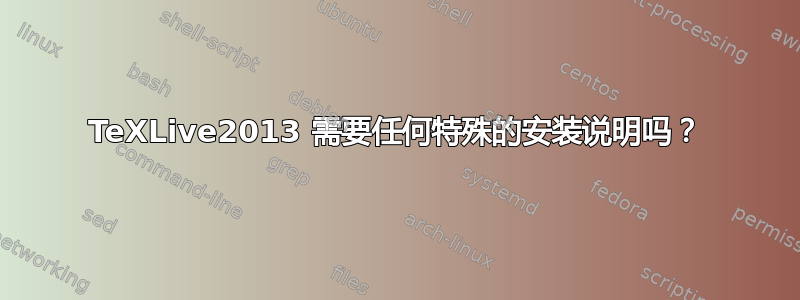
前段时间我在 Linux 上安装 TeXLive2012 时,必须遵循如何在 Debian 或 Ubuntu 上安装“原始” TeXLive?。对于昨天发布的新版本,我是否需要模仿 2012 年的程序,或者这次可以更轻松地完成吗?还是必须以完全不同的方式进行安装?
编辑2:
卸载后:
Setting up tex-common (3.15) ...
Directory /etc/texmf/ not writeable. Exiting.
dpkg: error processing tex-common (--configure):
subprocess installed post-installation script returned error exit status 1
Errors were encountered while processing:
tex-common
E: Sub-process /usr/bin/dpkg returned an error code (1)
编辑3:
现在,每当我在终端中运行命令时,我都会收到以下信息:
Need to get 0 B of archives. After unpacking 0 B will be used.
Setting up tex-common (3.15) ...
Directory /etc/texmf/ not writeable. Exiting.
dpkg: error processing tex-common (--configure):
subprocess installed post-installation script returned error exit status 1
No apport report written because MaxReports is reached already
Errors were encountered while processing:
tex-common
E: Sub-process /usr/bin/dpkg returned an error code (1)
A package failed to install. Trying to recover:
Setting up tex-common (3.15) ...
Directory /etc/texmf/ not writeable. Exiting.
dpkg: error processing tex-common (--configure):
subprocess installed post-installation script returned error exit status 1
Errors were encountered while processing:
tex-common
当我运行sudo aptitude update然后运行时发生了这种情况upgrade。我按照 cmhughes 链接中的所有内容删除了 TeXLive。
答案1
如果你关注如何删除与 TeX Live 相关的所有内容以便在 Ubuntu 上全新安装?并接收我遇到的问题,你需要这样做:
sudo apt-get remove tex-common --purge
这将删除剩余的所有隐藏依赖项,然后在您运行和apt-get upgrade或时尝试重新安装aptitude upgrade。


