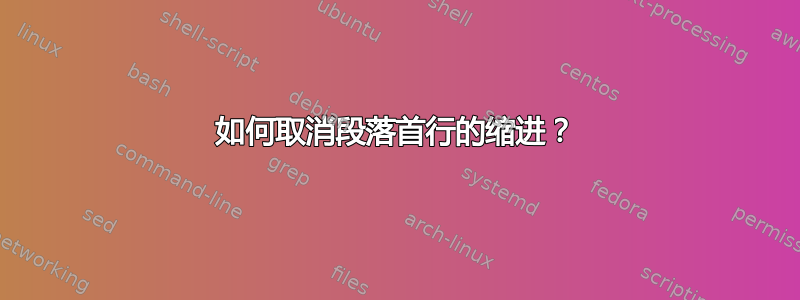
我只想取消每个章节段落(包括摘要)的第一行缩进。感谢您的帮助。
\documentclass[a4paper]{article}
\usepackage{titling}
\newcommand{\subtitle}[1]{%
\posttitle{%
\par\end{center}
\vskip5em
\begin{center}\LARGE#1\end{center}
\vskip5em}%
}
\usepackage{palatino}
\usepackage[top=1in,bottom=1in,left=1in,right=1in]{geometry}
\usepackage{lipsum}
\usepackage{graphicx}
\usepackage{booktabs,multirow}
\usepackage{amsmath,amssymb}
\usepackage{xcolor}
\usepackage{cite}
\renewenvironment{abstract}
{\small\quotation
{\bfseries\noindent{\large\abstractname}\par\nobreak\smallskip}}
{\endquotation}
\begin{document}
\begin{abstract}
Here goes the abstract.
\end{abstract}
\clearpage
\tableofcontents
\clearpage
\setlength{\parskip} {0.8em}
\section{Test section}
\subsection{Test section}
\subsubsection{Test section}
\paragraph{Test section\\}
This document is for testing.
\end{document}
答案1
将此行放入您的前言中以将\parindent(缩进长度)设置为零:
\setlength{\parindent}{0pt}
如果要防止在特定段落中缩进,请将其放在\noindent该段落的开头。
答案2
段落之间没有缩进和增加行间距会让人难以看清段落的结束位置。要“反转” LaTeX 的标准行为,您可以使用\usepackage{parskip}。


