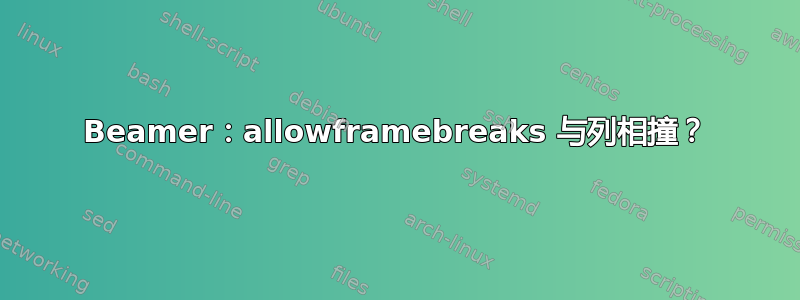
我正在使用 beamer 包进行科学演示,有两列(左边是文本,右边是几张图片)对于一个框架来说太长了。我想使用[allowframebreaks]。代码确实可以编译,但在生成的 pdf 中,文本和图像会消失在框架的底部,并且不会生成新的框架。以下是示例代码:
\documentclass[18p]{beamer}
\newcommand{\graph}[2]{
\begin{figure}[H]
\begin{center}
\includegraphics[scale=#2]{#1} % #1= Name, #2=Size
\end{center}
\end{figure} }
\begin{frame}[allowframebreaks]{Analysis}
\begin{columns}
\column{0.5\textwidth}
\begin{itemize}
\item Once upon a time
\item in the magical land
\item of Equestria,
\item there were two regal sisters
\item who ruled together
\item and created harmony for all the land.
\item To do this,
\item the elder used her
\item unicorn powers
\item to raise the sun at dawn.
\item The younger
\item brought out the moon
\item to begin the night.
\end{itemize}
\column{0.5\textwidth}
\graph{rainbowdash.jpeg}{0.5}
\graph{20percentcooler.jpeg}{0.2}
\graph{molestia_hot_plot}{0.3}
\graph{cupcakes.jpeg}{0.6}
\end{columns}
\end{frame}
\end{document}
是否有可能同时使用 [allowframebreaks] 和列?
谢谢!dervonnebenaan
答案1
column本质上是minipage不允许跨帧中断的。在演示中,您应该考虑您的观众,并做出关键决定,确定每帧应该包含多少内容,哪些内容可以同时显示。
该选项[allowframebreaks]实际上适用于诸如书目之类的内容,这些内容是内部生成的,但可能会溢出多个帧,并且通常不构成主要演示的一部分。事实上,beamer 文档说
- 除较长的参考书目外,不要使用选项 allowframebreaks。
- 不要使用长篇参考书目。
以及后来[allowframebreaks]
此选项的使用是邪恶的在(好的)演示中,您要仔细准备每张幻灯片,并在将某些内容放在某张幻灯片上而不是其他幻灯片上之前三思而行。
正如@Daniel 指出的那样,[allowframebreaks]还关闭了一些beamer演示功能,例如覆盖。


