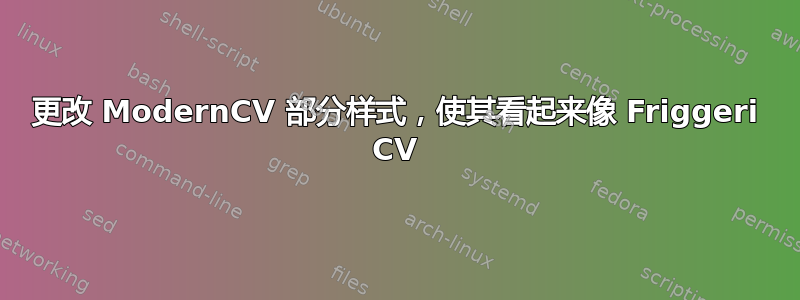
我正在为我的简历使用 ModernCV 模板,但我想在部分标题中引入一些令人惊叹的 FriggeriCV 样式:我喜欢一半彩色一半黑色的文本,每个部分都采用不同的颜色。有什么方法可以为此编辑我的模板?下图是 FriggeriCV 的外观,我会引入标题样式。

答案1
双色部分标题非常简单,使用:
\section{\textcolor{magenta}{edu}\textcolor{black}{cation}}
或者
\section{\bfseries \textcolor{orange}{exp}\textcolor{black}{erience}}
在每个部分的开头(我更喜欢粗体)。

编辑
自动化的方式可能是:
[...your preamble...]
\usepackage{xstring}
%\usepackage{xcolor}
\DeclareRobustCommand\bcolor[2][color1]{%
{\bfseries\textcolor{#1}{\StrLeft{#2}{3}}% the number '3' stands for three letters
\textcolor{black}{\StrGobbleLeft{#2}{3}}
}}
在文档中你有三个选择:
\section{Education}%standard section
\section{\bcolor{Experience}}%bicolor section with standard color
\section{\bcolor[orange]{Applications}}%bicolor section with custom color

请注意,在此示例中,单词的第二部分始终设置为黑色。
妇女权利委员会:
\documentclass[sans]{moderncv}
\moderncvstyle{oldstyle}
\moderncvcolor{blue}
\firstname{My}
\familyname{Name}
\address{my street}{my city}{my country}
%
\usepackage{lipsum,blindtext,xstring}
\DeclareRobustCommand\bcolor[2][color1]{%
{\bfseries\textcolor{#1}{\StrLeft{#2}{3}}%
\textcolor{black}{\StrGobbleLeft{#2}{3}}
}}
\begin{document}
\makecvtitle
\section{education} %standard section
\section{\bcolor{experience}} %bicolor section with standard color
\section{\bcolor[orange]{applications}} %bicolor section with custom color
\end{document}



