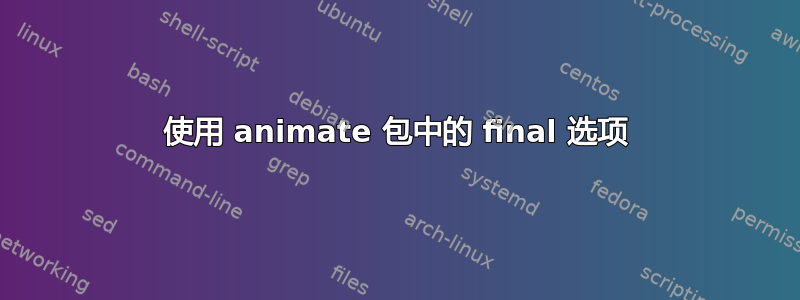
我目前正在使用该包在投影仪演示文稿上为一些内联图形(TikZ)制作动画animate,但遇到了一些奇怪的行为。
由于我还有很多工作要做,我设置了全局选项draft,并计划用该选项覆盖我当前正在处理的图形final。该软件包的文档中甚至建议这样做animate,目的是在编写包含许多动画的文档时缩短编译时间。
问题是,当我final在本地包含该选项时,我的代码无法编译。我收到错误:
! Argument of \multiframe has an extra }.
我已经五次检查了我的语法。只要我删除该final选项,代码就可以顺利编译 - 但我必须删除全局draft选项才能查看当前图形,并且所有其他图形也会被编译...
我想看看是否有人可以重现此行为,以便我可以联系软件包维护者并提交错误报告。以下是 MWE:
\documentclass{beamer}
\usepackage[draft]{animate}
\usepackage{tikz}
\usetikzlibrary{calc}
\begin{document}
\begin{frame}
\begin{columns}
\column{.5\textwidth}
\begin{itemize}
\item Lorem
\item ipsum
\item foo
\item bar
\item ...
\end{itemize}
\column{.5\textwidth}
\begin{animateinline}[autoplay,width=\textwidth,final]
\multiframe{15}{i=0+1}{%
\tikz{\path node {This is where I draw my complex figure at timestep \i};}
}%
\end{animateinline}
\end{columns}
\end{frame}
\end{document}
答案1
您可能需要检查第六次。您错过了强制帧速率参数。此处的示例使用每秒一帧。
final现在使用以及选项来编译示例draft。
代码
\documentclass{beamer}
\usepackage[final]{animate}
\usepackage{tikz}
\begin{document}
\begin{frame}
\begin{columns}
\column{.5\textwidth}
\begin{itemize} \item Lorem \item ipsum \item foo \item bar \item ... \end{itemize}
\column{.5\textwidth}
\begin{animateinline}[autoplay,width=\textwidth,final]{1}% 1 fps
\multiframe{15}{i=0+1}{%
\tikz{\path node {This is where I draw my complex figure at timestep \i};}
}%
\end{animateinline}
\end{columns}
\end{frame}
\end{document}


