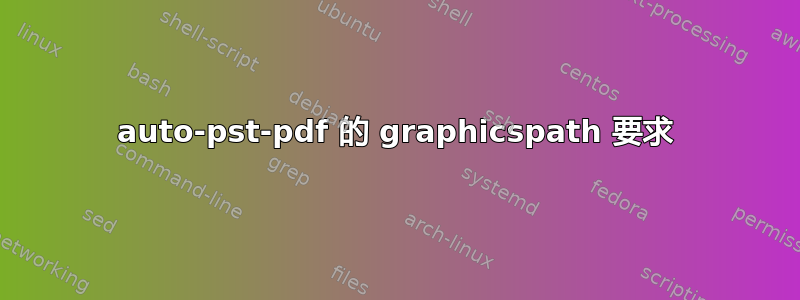
我正在处理一个分成多个文件的文档,并使用 chemstyle 包自动对我的方案中的化合物进行编号。该包使用 auto-pst-pdf 编辑 EPS 文件。只要我只选择一个章节包含在编译中,它就可以完美运行。
例如
\mainmatter % book mode only
%\include{Introduction/introduction}
%\include{Experimental/experimental}
%\include{Chapter3/chapter3}
\include{Chapter4/chapter4}
%\include{Chapter5/chapter5}
%\include{Conclusions/conclusions}
但是,如果我包含 2 个章节(其中包含方案),则只有第一章会显示格式正确且化合物编号正确的 EPS 图像。下一章根本不会显示图像。
我猜想我没有正确指定路径以便 auto-pst-pdf 能够找到它们。
因此,第 3 章和第 4 章的路径如下所示,并分别出现在每个文档的顶部:
\ifpdf
\graphicspath{{Chapter3/Chapter3Figs/PNG/}{Chapter3/Chapter3Figs/PDF/}{Chapter3/Chapter3Figs/}}
\else
\graphicspath{{Chapter3/Chapter3Figs/EPS/}{Chapter3/Chapter3Figs/}}
\fi
和
\ifpdf
\graphicspath{{Chapter4/Chapter4Figs/PNG/}{Chapter4/Chapter4Figs/PDF/}{Chapter4/Chapter4Figs/}}
\else
\graphicspath{{Chapter4/Chapter4Figs/EPS/}{Chapter4/Chapter4Figs/}}
\fi
我将每个章节需要转换的 EPS 文件保存在 ChapterX/ChapterXFigs/EPS 文件夹中。
答案1
无需使用不同的路径设置。使用
\graphicspath{{Chapter3/Chapter3Figs/PNG/}{Chapter3/Chapter3Figs/PDF/}%
{Chapter3/Chapter3Figs/}{Chapter3/Chapter3Figs/EPS/}{Chapter3/Chapter3Figs/}}
那么 LaTeX 本身应该使用正确的图像扩展。
答案2
终于解决了...
我改变了
\ifpdf
\graphicspath{{Chapter4/Chapter4Figs/PNG/}{Chapter4/Chapter4Figs/PDF/}{Chapter4/Chapter4Figs/}}
\else
\graphicspath{{Chapter4/Chapter4Figs/EPS/}{Chapter4/Chapter4Figs/}}
\fi
只是
\graphicspath{{Chapter4/Chapter4Figs/PDF/}{Chapter4/Chapter4Figs/EPS/}}
对于 main.tex 中包含的每个单独的 tex 文件,这解决了这个问题。
不确定当我只包含一个外部.tex 文件时原始语句为什么会起作用,但现在一切都很好。


