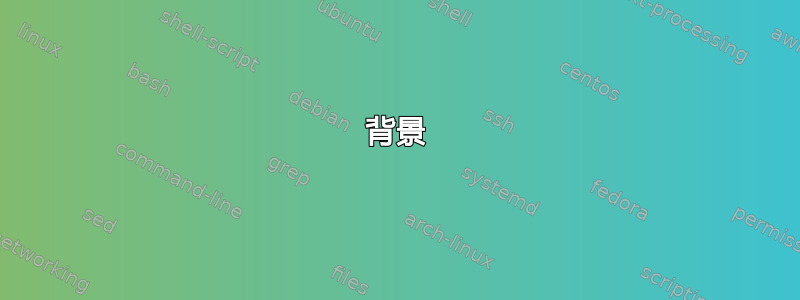
背景
在实施过程中Frank Mittelbach 的回答,该pdflatex命令返回以下警告:
LaTeX Warning: You have requested, on input line 13, version
`2011/12/20' of package multicol,
but only version
`2011/06/27 v1.7a multicolumn formatting (FMi)'
is available.
此后不久出现以下错误:
Underfull \hbox (badness 10000) in paragraph at lines 199--199
\OT1/cmr/m/n/10 dic-tum gravida mau-
代码
代码很简单:
\documentclass{article}
\usepackage{lipsum}
\usepackage{mccolaction}
\newif\ifinlast
\def\columnbreakunlesslast{%
\docolaction{\typeout{in first column}\inlastfalse}%
{\typeout{in middle column}\inlastfalse}%
{\typeout{in last column}\inlasttrue}%
\unless \ifinlast \columnbreak \fi
}
\begin{document}
\begin{multicols*}{3}
\section{First}
\lipsum[1-2]
\columnbreakunlesslast
\section{Second}
\lipsum[4-5]
\end{multicols*}
\end{document}
问题
我尝试过下列的命令:
tlmgr update --self
tlmgr update --list
tlmgr update --all
每个人都回复说“没有可用更新“。
问题
如何在 Linux 上使用 TeX Live 2013 升级 multicols 包?
答案1
抱歉,我没有意识到 SVN 版本从未进入 CTAN。因此,正确的代码mccolaction.sty应该适用于两个版本,multicol如下所示:
%
% \begin{macrocode}
\ProvidesPackage{mccolaction}
[2013/07/07 v0.9c column actions for multicolumn formatting (FMi)]
% \end{macrocode}
%
% \begin{macrocode}
\RequirePackage{etoolbox}
\RequirePackage{multicol}[2011/06/27]
% \end{macrocode}
%
% Determining the current column in multicols is difficult because
% (in contrast to the twocolumn mode of standard LaTeX) the
% multicols columns are determined very late in the game and due to
% the balancing routine it is not known where a piece of text is
% going to end up at the time the text is typeset. Only afterwards,
% when everything has be typeset into a single long galley, that
% galley is split into individual columns (at the very end in a
% possibly huge set of trials to balance the column material.
%
% Therefore the approach taken here is to write out a single line
% into the .aux file whenever a column is finally typeset:
%\begin{verbatim}
% \mc@col@status{<number>}
%\end{verbatim}
% The number in the argument denotes the different kind of column: 1
% for left column 2 for any middle column and 3 for the final column.
%
% We only set this up for the LR typesetting case here, something
% similar could be done for the RL version:
% \begin{macrocode}
%
% there has been a code change after 2011/06 that never made it to CTAN
% but only into the SVN repository
% so we need to provide two different versions:
\@ifpackagelater{multicol}{2011/06/28}
{%
\patchcmd{\LR@column@boxes}{\box\count@}%
{\protected@write\@auxout{}{\string\mc@col@status
{\ifmc@firstcol 1\else 2\fi}}%
\mc@firstcolfalse
\box\count@}%
{\typeout{juhu!}}{\typeout{oje!}}%
\patchcmd{\LR@column@boxes}{\box\mult@rightbox}%
{\protected@write\@auxout{}{\string\mc@col@status{3}}%
\box\mult@rightbox}%
{\typeout{juhu!}}{\typeout{oje!}}%
}
{%
\patchcmd{\page@sofar}{\box\count@}%
{\protected@write\@auxout{}{\string\mc@col@status
{\ifmc@firstcol 1\else 2\fi}}%
\mc@firstcolfalse
\box\count@}%
{\typeout{juhu!}}{\typeout{oje!}}%
\patchcmd{\page@sofar}{\box\mult@rightbox}%
{\protected@write\@auxout{}{\string\mc@col@status{3}}%
\box\mult@rightbox}%
{\typeout{juhu!}}{\typeout{oje!}}%
}
\newif\ifmc@firstcol
\mc@firstcoltrue
% \end{macrocode}
%
% Need to reinitiate \verb=\mc@align@columns= as this was let to
% the old definition of \verb=\LR@column@boxes=.
%
% \begin{macrocode}
\LRmulticolcolumns
% Whenever we want to do something that depends on the current
% column we execute \verb=\docolaction=. This command takes one
% optional and three mandatory arguments. The mandatory ones denote
% what to do if this is a ``left'', ``middle'', or ``right'' column
% and the optional one is simply there to say what to do if we don't
% know (default is to use the ``left'' column action in that case).
%
% We use one counter \verb=\mc@col@check@num= to generate us unique
% label names. Each time we execute \verb=\docolaction= we increment
% this counter to get a new name.
% \begin{macrocode}
\newcount\mc@col@check@num
% \end{macrocode}
% The generated ``labels'' are named
% \verb=\mc@col-\the\mc@col@check@num= and they hold as values the
% numbers 1, 2, or 3 denoting the current column type.
% \begin{macrocode}
\newcommand\docolaction[4][1]{%
\global\advance\mc@col@check@num\@ne
\edef\mc@col@type{\expandafter\ifx
\csname mc@col-\the\mc@col@check@num\endcsname\relax
0\else
\csname mc@col-\the\mc@col@check@num\endcsname
\fi}%
% \end{macrocode}
% We prefix with 0 so that an unknown label (that returns
% \verb=\relax=) will result in case 0
% \begin{macrocode}
\ifcase \mc@col@type\relax
% \end{macrocode}
% If column is unknown we use the default action or the action
% denoted by the optional argument (so that arg can take the value
% 1, 2, 3)
% \begin{macrocode}
\ifcase #1\or #2\or#3\or#4\fi % 0 not known use first col as default
\or
% \end{macrocode}
% Otherwise we know (or think we know) that this is a first, middle,
% or last column:
% \begin{macrocode}
#2% % 1 First col
\or
#3% % 2 any middle col
\or
#4% % 3 last col
\else
\ERROR
\fi
% \end{macrocode}
% But how does the column number get associated with our label? We
% do do this by writing another line into the aux file at this point:
% \begin{macrocode}
\edef\next{\write\@auxout
{\string\mc@set@col@status{mc@col-\the\mc@col@check@num}%
{\mc@col@type}}}%
\next
}
% \end{macrocode}
%
% Because of extra data writing to the aux file the aux file will
% now contain something like the following after the document is
% processed the first time:
%\begin{verbatim}
%\relax
%\mc@col@status{1}
%\mc@set@col@status{lcol-1}{0}
%\mc@col@status{2}
%\mc@set@col@status{lcol-2}{0}
%\mc@col@status{3}
%\mc@set@col@status{lcol-3}{0}
%\mc@col@status{1}
%\mc@col@status{2}
%\mc@col@status{3}
%\mc@set@col@status{lcol-4}{0}
%\end{verbatim}
% The \verb=\mc@col@status= line denotes the column type and has been
% writting out just before corresponding the column box was placed
% onto the page.
% The\verb=\mc@set@col@status= lines have been written out as part
% of shipping the column boxes out, e.g.,
% \verb=\mc@set@col@status{lcol-1}{0}= was therefore somewhere within
% the first column as it appears between \verb=\mc@col@status{1}=
% and \verb=\mc@col@status{2}=
% The second argument in that line is the value used in the previous
% run (or zero if there was no previous run. We can use this to
% determine if a rerun is necessary.
%
% Thus with this knowledge we can set things up to get the labels
% working.
%
% When the aux file is read in \verb=\mc@col@status= is used to set
% \verb=\mc@curr@col@status=:
%
% \begin{macrocode}
\def\mc@col@status#1{\gdef\mc@curr@col@status{#1}}
% \end{macrocode}
% And when \verb=\mc@set@col@status= is executed we can simply set
% up the label by associating it with the \verb=\mc@curr@col@status=
% and ignore the second argument:
% \begin{macrocode}
\def\mc@set@col@status#1#2{%
\global\expandafter\let\csname #1\endcsname\mc@curr@col@status}
% \end{macrocode}
%
% The above definition is being used when the \texttt{.aux} file is
% read in at the beginning. At the end we need a different
% definition to test if another typesetting run is needed. There we
% compare the value used in the current run (stored in the second
% argument) with the value used on the next run. If those two values
% differ we set \verb=@tempswa= to false which will trigger the
% ``Label(s) may have changed'' warning.
% \begin{macrocode}
\AtEndDocument{\def\mc@set@col@status#1#2{%
\ifnum #2=\mc@curr@col@status\else
\@tempswatrue
\fi}%
}
% \end{macrocode}
经检查,上述代码可与 2011/06/27 的 CTAN 版本和 SVN 中的版本兼容。
回答你关于更新发行版的问题:不幸的是,它有点手册:从 SVN 中multicol.dtx获取tools.inshttp://latex-project.org/svnroot/latex2e-public/required/tools。
将它们放入一个空目录中并运行latex tools.ins。忽略有关丢失文件的错误(或者从 SVN 中获取该目录中的所有文件)。然后应该会multicol.sty为您生成文件,您可以将其放入本地texmf树中或替换主树中的副本,或者为了进行测试,只需将其放在与.tex文件相同的目录中即可。


