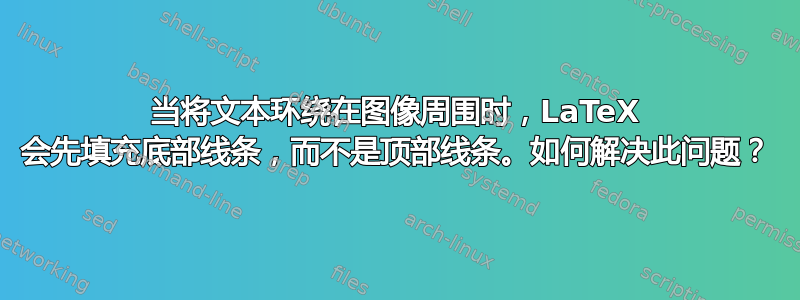
我在 LaTeX 中使用该wrapfig软件包,在某些区域,它可以很好地将文本环绕在图像周围。然而,在这里,它以一种奇怪的方式打破了线条,并延长了空白的区域比图像更远。我尝试过使用,\vspace{-#}但对本段没有太大帮助。有没有办法修复空白或换行符,而不用手动用 断开每一行\\?
例如,该线条看起来像这样(抱歉,它不允许我发布图片......)
- 搜索
您想要在“查找”选项卡中找到的项目。(图像紧贴单词“选项卡”)
对应乳胶:
\begin{wrapfigure}{r}{0.3\textwidth}
\vspace{-.5cm}
\begin{center}
\includegraphics[width=0.3\textwidth]{toolbar-find}
\end{center}
\vspace{-5cm}
\end{wrapfigure}
\subsection{Find}
\begin{enumerate}
\item Search an item you want to locate in the find tab. \\
\item Check the box to the left of its name to label it on your screen.\\
\item Double click the object's name to center it on your screen.\\
\item Some objects have two boxes to the right of their name (such as planets). The first box to the right will display the object's orbit, if checked. The second box will display the object's shadow cone, if checked.
\item Further columns to the right give you additional information about the object.
\end{enumerate}
\subsection{Options}
The options menu allows you to turn on various settings or display items in {\em Starry Night}. Click the arrow to the left of a section to expand it. To turn an item on, check the box to its left. To turn it off, uncheck the box.\\
答案1
不能wrapfig与列表环境结合使用:双方争夺设置\parshape,双方都失败。


