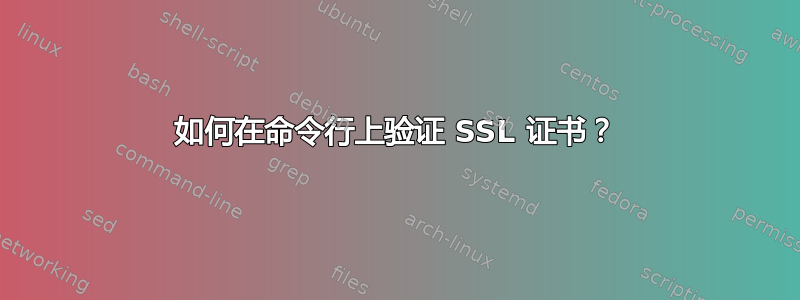
我正在尝试验证/验证此处存储的 rsa 密钥、ca-bundle 和证书是否正常。他们不由网络服务器提供服务。我如何验证它们?
答案1
假设您的证书是 PEM 格式,您可以执行以下操作:
openssl verify cert.pem
如果您的“ca-bundle”是包含 PEM 格式的附加中间证书的文件:
openssl verify -untrusted ca-bundle cert.pem
如果您的 openssl 未设置为自动使用一组已安装的根证书(例如,在 中/etc/ssl/certs),那么您可以使用-CApath或-CAfile来指定 CA。
答案2
以下是验证证书链的一句话:
openssl verify -verbose -x509_strict -CAfile ca.pem -CApath nosuchdir cert_chain.pem
这不需要在任何地方安装 CA。
看https://stackoverflow.com/questions/20409534/how-does-an-ssl-certificate-chain-bundle-work了解详情。
更新
正如 Klaas van Schelven 所指出的,上面的答案具有误导性,因为 openssl 似乎只验证每个文件的单个顶级证书。所以有必要发出每个证书链节点的多个验证命令放置在单独的文件中。
答案3
我最近使用了这个工具https://github.com/drwetter/testssl.sh并提供与 SSL 相关的综合报告。
输出示例:
Testing protocols via sockets except NPN+ALPN
SSLv2 not offered (OK)
SSLv3 not offered (OK)
TLS 1 not offered
TLS 1.1 not offered
TLS 1.2 offered (OK)
TLS 1.3 not offered and downgraded to a weaker protocol
NPN/SPDY not offered
ALPN/HTTP2 h2, http/1.1 (offered)
Testing cipher categories
NULL ciphers (no encryption) not offered (OK)
Anonymous NULL Ciphers (no authentication) not offered (OK)
Export ciphers (w/o ADH+NULL) not offered (OK)
LOW: 64 Bit + DES, RC[2,4], MD5 (w/o export) not offered (OK)
Triple DES Ciphers / IDEA not offered
Obsolete: SEED + 128+256 Bit CBC cipher offered
non-FS Strong encryption (AEAD ciphers) offered (OK)
Forward Secure Strong encryption (AEAD ciphers) offered (OK)
Testing robust (perfect) forward secrecy, (P)FS -- omitting Null Authentication/Encryption, 3DES, RC4
PFS is offered (OK) ECDHE-RSA-AES256-GCM-SHA384
ECDHE-RSA-AES256-SHA384 ECDHE-RSA-AES256-SHA
ECDHE-RSA-AES128-GCM-SHA256
ECDHE-RSA-AES128-SHA256 ECDHE-RSA-AES128-SHA
Elliptic curves offered: prime256v1 secp384r1 secp521r1 X25519 X448
Testing server preferences
Has server cipher order? yes (OK)
Negotiated protocol TLSv1.2
Negotiated cipher ECDHE-RSA-AES128-GCM-SHA256, 256 bit ECDH (P-256)
Cipher order
TLSv1.2: ECDHE-RSA-AES128-GCM-SHA256 ECDHE-RSA-AES256-GCM-SHA384
ECDHE-RSA-AES128-SHA256 ECDHE-RSA-AES256-SHA384
ECDHE-RSA-AES128-SHA ECDHE-RSA-AES256-SHA AES128-GCM-SHA256
AES128-SHA AES256-SHA
Testing server defaults (Server Hello)
TLS extensions (standard) "renegotiation info/#65281" "server name/#0"
"EC point formats/#11" "session ticket/#35"
"status request/#5" "max fragment length/#1"
"application layer protocol negotiation/#16"
"encrypt-then-mac/#22"
"extended master secret/#23"
Session Ticket RFC 5077 hint 7200 seconds, session tickets keys seems to be rotated < daily
SSL Session ID support yes
Session Resumption Tickets: yes, ID: yes
TLS clock skew Random values, no fingerprinting possible
Signature Algorithm SHA256 with RSA
Server key size RSA 2048 bits
Server key usage Digital Signature, Key Encipherment
Server extended key usage TLS Web Server Authentication, TLS Web Client Authentication
Serial / Fingerprints REDACTED / SHA1 REDACTED
SHA256 REDACTED
Common Name (CN) REDACTED (CN in response to request w/o SNI: *.REDACTED )
subjectAltName (SAN) REDACTED
Issuer Let's Encrypt Authority X3 (Let's Encrypt from US)
Trust (hostname) Ok via SAN (SNI mandatory)
Chain of trust Ok
EV cert (experimental) no
ETS/"eTLS", visibility info not present
Certificate Validity (UTC) 72 >= 30 days (2020-03-19 22:41 --> 2020-06-17 22:41)
# of certificates provided 2
Certificate Revocation List --
OCSP URI http://ocsp.int-x3.letsencrypt.org
OCSP stapling offered, not revoked
OCSP must staple extension --
DNS CAA RR (experimental) not offered
Certificate Transparency yes (certificate extension)
Testing HTTP header response @ "/"
HTTP Status Code 200 OK
HTTP clock skew -1 sec from localtime
Strict Transport Security 366 days=31622400 s, just this domain
Public Key Pinning --
Server banner nginx
Application banner --
Cookie(s) (none issued at "/")
Security headers X-Frame-Options SAMEORIGIN
X-Content-Type-Options nosniff
X-Served-By REDACTED, REDACTED
Cache-Control public, max-age=3600
Reverse Proxy banner X-Cache: HIT, HIT
X-Cache-Hits: 3, 1
Via: 1.1 varnish
Testing vulnerabilities
Heartbleed (CVE-2014-0160) not vulnerable (OK), no heartbeat extension
CCS (CVE-2014-0224) not vulnerable (OK)
Ticketbleed (CVE-2016-9244), experiment. not vulnerable (OK)
ROBOT not vulnerable (OK)
Secure Renegotiation (RFC 5746) supported (OK)
Secure Client-Initiated Renegotiation not vulnerable (OK)
CRIME, TLS (CVE-2012-4929) not vulnerable (OK)
BREACH (CVE-2013-3587) potentially NOT ok, uses gzip HTTP compression. - only supplied "/" tested
Can be ignored for static pages or if no secrets in the page
POODLE, SSL (CVE-2014-3566) not vulnerable (OK), no SSLv3 support
TLS_FALLBACK_SCSV (RFC 7507) No fallback possible (OK), no protocol below TLS 1.2 offered
SWEET32 (CVE-2016-2183, CVE-2016-6329) not vulnerable (OK)
FREAK (CVE-2015-0204) not vulnerable (OK)
DROWN (CVE-2016-0800, CVE-2016-0703) not vulnerable on this host and port (OK)
make sure you don't use this certificate elsewhere with SSLv2 enabled services
https://censys.io/ipv4?q=REDACTED could help you to find out
LOGJAM (CVE-2015-4000), experimental not vulnerable (OK): no DH EXPORT ciphers, no DH key detected with <= TLS 1.2
BEAST (CVE-2011-3389) not vulnerable (OK), no SSL3 or TLS1
LUCKY13 (CVE-2013-0169), experimental potentially VULNERABLE, uses cipher block chaining (CBC) ciphers with TLS. Check patches
RC4 (CVE-2013-2566, CVE-2015-2808) no RC4 ciphers detected (OK)
Testing 370 ciphers via OpenSSL plus sockets against the server, ordered by encryption strength
Hexcode Cipher Suite Name (OpenSSL) KeyExch. Encryption Bits Cipher Suite Name (IANA/RFC)
-----------------------------------------------------------------------------------------------------------------------------
xc030 ECDHE-RSA-AES256-GCM-SHA384 ECDH 256 AESGCM 256 TLS_ECDHE_RSA_WITH_AES_256_GCM_SHA384
xc028 ECDHE-RSA-AES256-SHA384 ECDH 256 AES 256 TLS_ECDHE_RSA_WITH_AES_256_CBC_SHA384
xc014 ECDHE-RSA-AES256-SHA ECDH 256 AES 256 TLS_ECDHE_RSA_WITH_AES_256_CBC_SHA
x35 AES256-SHA RSA AES 256 TLS_RSA_WITH_AES_256_CBC_SHA
xc02f ECDHE-RSA-AES128-GCM-SHA256 ECDH 256 AESGCM 128 TLS_ECDHE_RSA_WITH_AES_128_GCM_SHA256
xc027 ECDHE-RSA-AES128-SHA256 ECDH 256 AES 128 TLS_ECDHE_RSA_WITH_AES_128_CBC_SHA256
xc013 ECDHE-RSA-AES128-SHA ECDH 256 AES 128 TLS_ECDHE_RSA_WITH_AES_128_CBC_SHA
x9c AES128-GCM-SHA256 RSA AESGCM 128 TLS_RSA_WITH_AES_128_GCM_SHA256
x2f AES128-SHA RSA AES 128 TLS_RSA_WITH_AES_128_CBC_SHA
Running client simulations (HTTP) via sockets
Android 4.4.2 TLSv1.2 ECDHE-RSA-AES128-GCM-SHA256, 256 bit ECDH (P-256)
Android 5.0.0 TLSv1.2 ECDHE-RSA-AES128-GCM-SHA256, 256 bit ECDH (P-256)
Android 6.0 TLSv1.2 ECDHE-RSA-AES128-GCM-SHA256, 256 bit ECDH (P-256)
Android 7.0 TLSv1.2 ECDHE-RSA-AES128-GCM-SHA256, 253 bit ECDH (X25519)
Android 8.1 (native) TLSv1.2 ECDHE-RSA-AES128-GCM-SHA256, 253 bit ECDH (X25519)
Android 9.0 (native) TLSv1.2 ECDHE-RSA-AES128-GCM-SHA256, 253 bit ECDH (X25519)
Android 10.0 (native) TLSv1.2 ECDHE-RSA-AES128-GCM-SHA256, 253 bit ECDH (X25519)
Chrome 74 (Win 10) TLSv1.2 ECDHE-RSA-AES128-GCM-SHA256, 253 bit ECDH (X25519)
Chrome 79 (Win 10) TLSv1.2 ECDHE-RSA-AES128-GCM-SHA256, 253 bit ECDH (X25519)
Firefox 66 (Win 8.1/10) TLSv1.2 ECDHE-RSA-AES128-GCM-SHA256, 253 bit ECDH (X25519)
Firefox 71 (Win 10) TLSv1.2 ECDHE-RSA-AES128-GCM-SHA256, 253 bit ECDH (X25519)
IE 6 XP No connection
IE 8 Win 7 No connection
IE 8 XP No connection
IE 11 Win 7 TLSv1.2 ECDHE-RSA-AES128-SHA256, 256 bit ECDH (P-256)
IE 11 Win 8.1 TLSv1.2 ECDHE-RSA-AES128-SHA256, 256 bit ECDH (P-256)
IE 11 Win Phone 8.1 TLSv1.2 ECDHE-RSA-AES128-SHA256, 256 bit ECDH (P-256)
IE 11 Win 10 TLSv1.2 ECDHE-RSA-AES128-GCM-SHA256, 256 bit ECDH (P-256)
Edge 15 Win 10 TLSv1.2 ECDHE-RSA-AES128-GCM-SHA256, 253 bit ECDH (X25519)
Edge 17 (Win 10) TLSv1.2 ECDHE-RSA-AES128-GCM-SHA256, 253 bit ECDH (X25519)
Opera 66 (Win 10) TLSv1.2 ECDHE-RSA-AES128-GCM-SHA256, 253 bit ECDH (X25519)
Safari 9 iOS 9 TLSv1.2 ECDHE-RSA-AES128-GCM-SHA256, 256 bit ECDH (P-256)
Safari 9 OS X 10.11 TLSv1.2 ECDHE-RSA-AES128-GCM-SHA256, 256 bit ECDH (P-256)
Safari 10 OS X 10.12 TLSv1.2 ECDHE-RSA-AES128-GCM-SHA256, 256 bit ECDH (P-256)
Safari 12.1 (iOS 12.2) TLSv1.2 ECDHE-RSA-AES128-GCM-SHA256, 253 bit ECDH (X25519)
Safari 13.0 (macOS 10.14.6) TLSv1.2 ECDHE-RSA-AES128-GCM-SHA256, 253 bit ECDH (X25519)
Apple ATS 9 iOS 9 TLSv1.2 ECDHE-RSA-AES128-GCM-SHA256, 256 bit ECDH (P-256)
Java 6u45 No connection
Java 7u25 No connection
Java 8u161 TLSv1.2 ECDHE-RSA-AES128-GCM-SHA256, 256 bit ECDH (P-256)
Java 11.0.2 (OpenJDK) TLSv1.2 ECDHE-RSA-AES128-GCM-SHA256, 256 bit ECDH (P-256)
Java 12.0.1 (OpenJDK) TLSv1.2 ECDHE-RSA-AES128-GCM-SHA256, 256 bit ECDH (P-256)
OpenSSL 1.0.2e TLSv1.2 ECDHE-RSA-AES128-GCM-SHA256, 256 bit ECDH (P-256)
OpenSSL 1.1.0l (Debian) TLSv1.2 ECDHE-RSA-AES128-GCM-SHA256, 253 bit ECDH (X25519)
OpenSSL 1.1.1d (Debian) TLSv1.2 ECDHE-RSA-AES128-GCM-SHA256, 253 bit ECDH (X25519)
Thunderbird (68.3) TLSv1.2 ECDHE-RSA-AES128-GCM-SHA256, 253 bit ECDH (X25519)
另一个很酷的 CLI 工具是gnutls-cli.它内置于 MacOS 和 Linux-Unix 系统上。
答案4
就我而言,客户在尝试访问我的网站时出现了此错误。我没有发现证书有任何错误,但我的 Apache 配置错误。
钥匙串文件丢失。添加后
SSLCertificateChainFile /root/.acme.sh/[YOUR_PATH]/ca.cer
对客户来说一切都很好。


