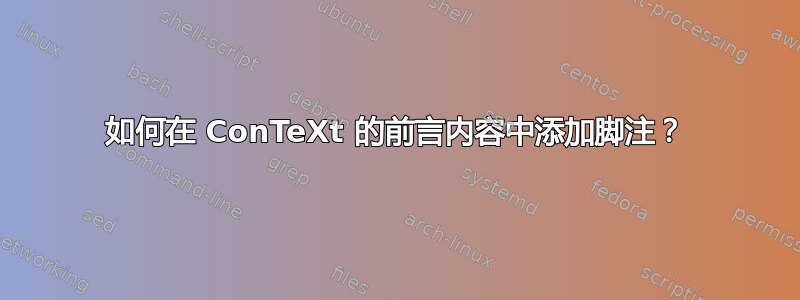
我有一个结构如下的文档:
\starttext
\startfrontmatter
\startstandardmakeup
This is a title.\footnote{This is a footnote.}
\stopstandardmakeup
\stopfrontmatter
\startbodymatter
This is some text.\footnote{This is another footnote.}
\stopbodymatter
\stoptext
编译后,将创建一个标题页和文本页。脚注都获得标记“1”和“2”,但是,标题页中脚注的脚注文本永远不会被打印。有什么方法可以让脚注显示出来吗?它们可以出现在标题页本身上,或者至少出现在下一页上。
答案1
正如 Aditya 在评论中指出的那样,缺少脚注与您使用前言无关。这完全没问题:
\starttext
\startfrontmatter
This is a title.\footnote{This is a footnote.}
\stopfrontmatter
This is some text.\footnote{This is another footnote.}
\stoptext
罪魁祸首是化妆。局部脚注在化妆中确实起作用:
\starttext
\startstandardmakeup
\startlocalfootnotes
This is a title.\footnote{This is a footnote.}
\vfill\placelocalfootnotes
\stoplocalfootnotes
\stopstandardmakeup
This is some text.\footnote{This is another footnote.}
\stoptext
而局部脚注则使用独立的编号方案,从 1 开始,与全局脚注无关。它们通常用于表格中的脚注。
另一个解决方案是使用\automigrateinserts。这样做的优点是编号与全局脚注结合在一起。但缺点是脚注会出现在下一页上。
\automigrateinserts
\starttext
\startstandardmakeup
This is a title.\footnote{This is a footnote.}
\stopstandardmakeup
This is some text.\footnote{This is another footnote.}
\stoptext


