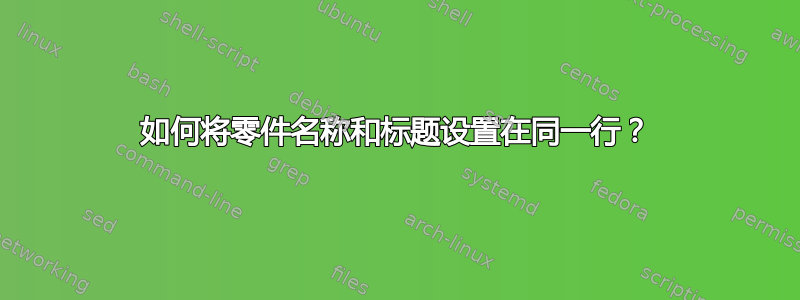
如何在同一行上设置零件名称和标题。现在(默认情况下),零件编号在一行,零件名称在下面一行...例如,而不是
第一部分
这是我的标题
我想
第一部分 这是我的标题
这是一个简单的代码:
% Preview source code
%% LyX 2.0.5.1 created this file. For more info, see http://www.lyx.org/.
%% Do not edit unless you really know what you are doing.
\documentclass[english]{article}
\renewcommand{\familydefault}{\rmdefault}
\usepackage[T1]{fontenc}
\usepackage[latin9]{inputenc}
\usepackage{babel}
\begin{document}
\part{why this line is one line down?}
How can I make the the name of part one will be at the same line at
the PDF output.
\end{document}
编辑:这是我的文档序言:
% Preview source code
%% LyX 2.0.5.1 created this file. For more info, see http://www.lyx.org/.
%% Do not edit unless you really know what you are doing.
\documentclass[english,hebrew]{article}
\renewcommand{\familydefault}{\rmdefault}
\usepackage[T1]{fontenc}
\usepackage[cp1255]{inputenc}
\usepackage[a4paper]{geometry}
\geometry{verbose,tmargin=3cm}
\setlength{\parindent}{0bp}
\usepackage{amsmath}
\usepackage{amssymb}
\usepackage[all]{xy}
\PassOptionsToPackage{normalem}{ulem}
\usepackage{ulem}
\makeatletter
%%%%%%%%%%%%%%%%%%%%%%%%%%%%%% Textclass specific LaTeX commands.
\usepackage{theorem}
\theorembodyfont{\upshape}
\newtheorem{theorem}{\R{משפט}}[section]
\AtBeginDocument{\make@lr\thetheorem}
\newenvironment{proof}%
{\R{\textbf{הוכחה:}}}%
{\hfill\rule{2mm}{2mm}\par\vspace{2mm}}
\newtheorem{claim}[theorem]{\R{טענה}}
%%%%%%%%%%%%%%%%%%%%%%%%%%%%%% User specified LaTeX commands.
\usepackage{cancel}
\usepackage{pifont}
\usepackage{keystroke}
\usepackage{bbding}
\makeatletter
\newcommand{\xyR}[1]{%
\makeatletter
\xydef@\xymatrixrowsep@{#1}
\makeatother
} % end of \xyR
\makeatletter
\newcommand{\xyC}[1]{%
\makeatletter
\xydef@\xymatrixcolsep@{#1}
\makeatother
} % end of \xyC
\def\thepart{\alph{part}}
\usepackage{etoolbox}% http://ctan.org/pkg/etoolbox
\makeatletter
% \patchcmd{<cmd>}{<search>}{<replace>}{<success>}{<failure>}
\patchcmd{\@part}{\par}{\quad}{}{}
\patchcmd{\@part}{\Large}{\huge}{}{}
\makeatother
\makeatother
\usepackage{babel}
\begin{document}
当我将上面的代码添加到此处时,它不起作用......
以下是我的文件序言:
% Preview source code
%% LyX 2.0.5.1 created this file. For more info, see http://www.lyx.org/.
%% Do not edit unless you really know what you are doing.
\documentclass[english,hebrew]{article}
\renewcommand{\familydefault}{\rmdefault}
\usepackage[T1]{fontenc}
\usepackage[cp1255]{inputenc}
\usepackage[a4paper]{geometry}
\geometry{verbose,tmargin=3cm}
\setlength{\parindent}{0bp}
\usepackage{amsmath}
\usepackage{amssymb}
\usepackage[all]{xy}
\PassOptionsToPackage{normalem}{ulem}
\usepackage{ulem}
\makeatletter
%%%%%%%%%%%%%%%%%%%%%%%%%%%%%% Textclass specific LaTeX commands.
\usepackage{theorem}
\theorembodyfont{\upshape}
\newtheorem{theorem}{\R{משפט}}[section]
\AtBeginDocument{\make@lr\thetheorem}
\newenvironment{proof}%
{\R{\textbf{הוכחה:}}}%
{\hfill\rule{2mm}{2mm}\par\vspace{2mm}}
\newtheorem{claim}[theorem]{\R{טענה}}
%%%%%%%%%%%%%%%%%%%%%%%%%%%%%% User specified LaTeX commands.
\usepackage{cancel}
\usepackage{pifont}
\usepackage{keystroke}
\usepackage{bbding}
\makeatletter
\newcommand{\xyR}[1]{%
\makeatletter
\xydef@\xymatrixrowsep@{#1}
\makeatother
} % end of \xyR
\makeatletter
\newcommand{\xyC}[1]{%
\makeatletter
\xydef@\xymatrixcolsep@{#1}
\makeatother
} % end of \xyC
\def\thepart{\alph{part}}
\usepackage{etoolbox}% http://ctan.org/pkg/etoolbox
\makeatletter
% \patchcmd{<cmd>}{<search>}{<replace>}{<success>}{<failure>}
\patchcmd{\@part}{\par}{\quad}{}{}
\patchcmd{\@part}{\Large}{\huge}{}{}
\makeatother
\makeatother
\usepackage{babel}
\begin{document}
当我将上面的代码添加到此处时,它不起作用......
答案1
驱动显示的定义\part实际上是\@part:
\def\@part[#1]#2{%
\ifnum \c@secnumdepth >\m@ne
\refstepcounter{part}%
\addcontentsline{toc}{part}{\thepart\hspace{1em}#1}%
\else
\addcontentsline{toc}{part}{#1}%
\fi
{\parindent \z@ \raggedright
\interlinepenalty \@M
\normalfont
\ifnum \c@secnumdepth >\m@ne
\Large\bfseries \partname\nobreakspace\thepart
\par\nobreak
\fi
\huge \bfseries #2%
\markboth{}{}\par}%
\nobreak
\vskip 3ex
\@afterheading}
部件名称和编号设置在 中\Large\bfseries,后跟\par。您可以\par使用来自 的补丁删除此图形中断etoolbox通过将以下内容添加到文档前言中(文档 > 设置... > LaTeX 前言):
\usepackage{etoolbox}% http://ctan.org/pkg/etoolbox
\makeatletter
% \patchcmd{<cmd>}{<search>}{<replace>}{<success>}{<failure>}
\patchcmd{\@part}{\par}{\quad}{}{}
\makeatother
上述补丁\par用\quad(1em空格)替换:

看起来不太好看...也许您可以通过另一个序言添加来更新零件名称/编号以计算零件标题的字体:
\renewcommand{\partname}{\huge Part}

将以下补丁与上一个补丁添加即可获得类似的输出:
\patchcmd{\@part}{\Large}{\huge}{}{}


