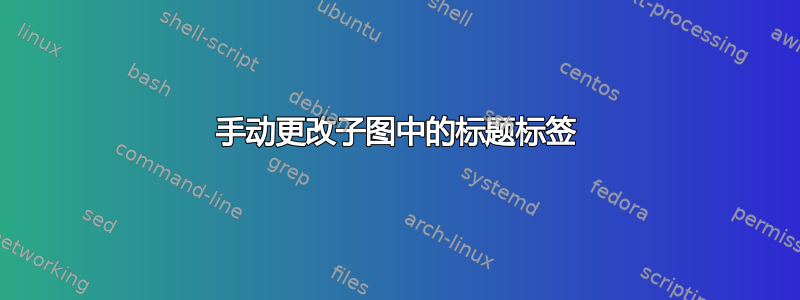
在示例中:
\documentclass{article}
\usepackage[demo]{graphicx}
\usepackage{subfig}
\begin{document}
\begin{figure}[h]
\centering
\subfloat[]{\label{first}
\includegraphics[width=1cm]{logo}
}
\subfloat[]{\label{second}
\includegraphics[width=1cm]{logo}
}
\caption{
Some label referring to
\protect\subref{first}.
}
\end{figure}
\end{document}
我想手动标记第二个图,例如使用 (ii-z) 而不是 (b) 这样的标签。请注意,我不希望它自动标记,而且 \subfig* 似乎没有帮助。
我该怎么做呢?
答案1
\thesubfigure在适当的位置插入的重新定义:

\documentclass{article}
\usepackage{graphicx,subfig}% http://ctan.org/pkg/{graphicx,subfig}
\begin{document}
\begin{figure}[h]
\centering
\subfloat[]{\label{first}
\includegraphics[width=1cm]{example-image-a}
}
\renewcommand{\thesubfigure}{ii-z}% New fixed/manual numbering
\subfloat[]{\label{second}
\includegraphics[width=1cm]{example-image-b}
}
\caption{Some label referring to~\protect\subref{first} and~\protect\subref{second}.}
\end{figure}
\end{document}


