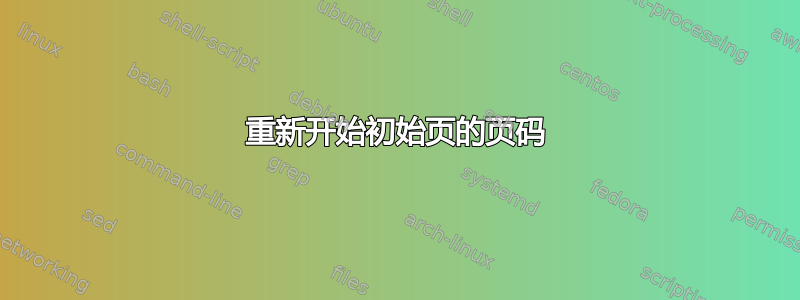
我刚刚开始排版我的博士论文。我正在使用类book。我有一个父文件,我在其中定义样式、章节标题样式、页码等,并使用包含每一章\include{}。编译后,我有一个 PDF 文件。但是,我在摘要、目录、图表列表等初步页面上的页码方面遇到了问题。页码重新开始在每个初始页面上。这是我的 TeX 文件的样子
%Page number formatting for preliminary pages.
\fancypagestyle{preliminary}{
\fancyhf{}
\fancyfoot[C]{\thepage}
\pagenumbering{roman}
\renewcommand{\headrulewidth}{0pt}
\fancypagestyle{plain}{\pagestyle{preliminary}}}
%Page number formatting for main matter.
\fancypagestyle{mainmatter}{
\fancyhf{}
\fancyfoot[C]{\thepage}
\pagenumbering{arabic}
\renewcommand{\headrulewidth}{0pt}
\fancypagestyle{plain}{\pagestyle{mainmatter}}
\onehalfspacing
\newenvironment{abstract}{\chapter*{Abstract}}{}
\begin{document}
\pagestyle{preliminary}
\setcounter{page}{2}
\begin{abstract}...\end{abstract}
\tableofcontents
\listoffigures
\listoftables
\mainmatter
\pagestyle{mainmatter}
\include{chapter1}
\end{document}
我做错了什么吗?我怀疑一开始就预定义的页码格式导致了这种情况,但我不确定。你们觉得呢?
答案1
您定义两种页面样式preliminary和mainmatter相同,除了编号(roman前者为 ,arabic后者为 )。因此,目前,您需要的是以下设置:
\documentclass{book}
%... Preamble stuff
% Page style for preliminary pages.
\fancypagestyle{preliminary}{
\fancyhf{}% Clear header/footer
\fancyfoot[C]{\thepage}% Footer
\renewcommand{\headrulewidth}{0pt}% No header rule
}
% Page style for main matter.
\fancypagestyle{mainmatter}{
\fancyhf{}% Clear header/footer
\fancyfoot[C]{\thepage}% Footer
\renewcommand{\headrulewidth}{0pt}% No header rule
}
%...
\begin{document}
\pagestyle{preliminary}\pagenumbering{roman}
\fancypagestyle{plain}{\pagestyle{preliminary}}% Correct plain page style
%... Preliminary stuff
\mainmatter
\pagestyle{mainmatter}\pagenumbering{arabic}
\fancypagestyle{plain}{\pagestyle{mainmatter}}% Correct plain page style
%... Mainmatter stuff
\end{document}
将页面样式复制到另一个页面样式的另一种常见方法是使用
\makeatletter
\let\ps@plain\ps@preliminary% Copy preliminary page style into plain
\makeatother


