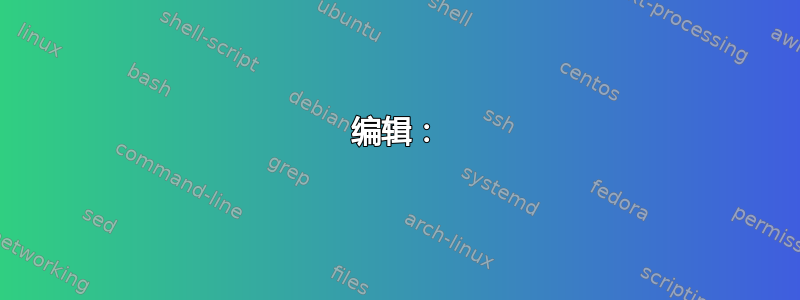
我在创建 R 包时使用 MikTeX 来编译 pdf 文件。今天我发现遇到了以下错误:
* checking PDF version of manual ... WARNING
LaTeX errors when creating PDF version.
This typically indicates Rd problems.
LaTeX errors found:
!pdfTeX error: pdflatex.EXE (file ts1-zi4r): Font ts1-zi4r at 540 not found
==> Fatal error occurred, no output PDF file produced!
* checking PDF version of manual without hyperrefs or index ... ERROR
关于如何解决这个问题有什么建议吗?
(这是我在 R 中更新 Rd.sty 之后,遵循这里有建议)
谢谢!
答案1
我遇到了这个问题,经过一段时间的思考,终于找到了解决方案。安装软件包后,从 inconsolata README 运行以下步骤。打开cmd并运行:
initexmf --update-fndb
initexmf --edit-config-file updmap
后一个命令应该在默认编辑器(通常是记事本)中打开 updmap.cfg。添加下面的行,然后保存并关闭。
Map zi4.map
现在在命令窗口中输入
initexmf --mkmaps
答案2
在 ubuntu 中尝试安装
texlive-fonts-extra
对我来说,它确实起了作用。
编辑:
此问题并非 Windows/MikTeX 所特有。它是由编译 R 帮助文件的引擎引起的。
特别是如果你使用的是 ubuntu(我的情况是 12.04,使用来自 ubuntu 代表的标准 laTex 安装,例如没有 PPA),也会发生这种情况。
上面的几行帮我解决了这个问题。
答案3
R 3.0.2 通常完全兼容最新版本的 inconsolata(2013 年 7 月或更高版本),因此如果您仍然遇到问题,请先更新您的 TEX 安装、R 安装和 TEX 包。
在安装了 MIKTEX 的 Windows 机器上,尝试以下步骤:
- 将 R 更新至至少 R3.0.2(该版本适用于新的 inconsolata 包)
- 将您的 MIKTEX 安装更新至最新版本
运行更新管理器,确保安装了最新版本的 inconsolata
如果您对管理员和用户使用不同的帐户,检查你是否没有安装两次 inconsolata 包(一次以管理员身份,一次以用户身份)。如果是这样,请删除两个安装中的一个,或确保两个版本都更新到最新版本。
我的用户安装中有一个旧版本的 inconsolata,它让我忙了好几个小时。邓肯·默多克的这篇文章引导我找到了解决方案。
如果以上所有都没问题,它就可以工作,而不必更新 Rd.sty 或在所有主操作系统上安装额外的字体。
答案4
目前链接
不起作用,但我想这是给出的相同解决方案https://stackoverflow.com/a/60856519/997979,因为我遇到了同样的问题。当我运行命令时,updmap-user我收到警告:
*************************************************************
* *
* WARNING: you are switching to updmap's per-user mappings. *
* Please read the following explanations. *
* *
*************************************************************
You have run updmap-user (as opposed to updmap-sys) for the first time; this
has created configuration files which are local to your personal account.
Any changes in system map files will *not* be automatically reflected in
your files; furthermore, running updmap-sys will no longer have any
effect for you. As a consequence, you have to rerun updmap-user yourself
after any change in the system directories; for example, if a new font
package is added.
See http://tug.org/texlive/scripts-sys-user.html for details.
If you want to undo this, remove the files mentioned above.
查看引用的网页,我按照撤消该操作并删除文件的建议进行操作~/TEXMFVAR/fonts/map,然后,由于我已经安装了该软件包texlive-fonts-extra,因此我以 root 身份运行updmap-sys。
然后,一切顺利。


