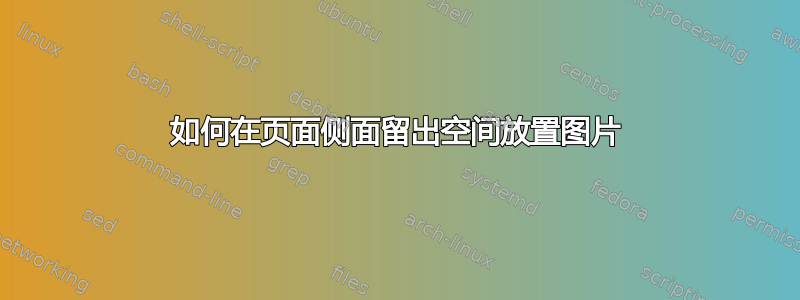
我注意到很多技术书籍在页面左侧留有放置图片的空间。文本在右侧,并且文本被限制为不占据整个页面宽度,以便为图片留出空间。我喜欢这种布局,并希望在我的 LaTeX 文档中使用它。
有人知道如何格式化这样的文档吗?就我的目的而言,我认为留出0.75\textwidth文本,另一个0.25\textwidth留出图片就可以了。我尝试使用环境实现类似的效果wrapfigure,但我认为如果它只为图片指定一个空间(如果可能的话),效果会更好。当我使用wrapfigure它时,会弄乱部分标题和文本的对齐方式。
答案1
这tufte类是为此目的而设计的(还有其他目的),所以你可以尝试一下。但是,正如我从问题的评论中看到的那样,你想坚持amsart。就我个人而言,我不明白这一点:AMS 类是为特定的印刷需求而设计的,不包括你想要的东西,而tufte类已经为你提供了你想要的东西。
无论如何,如果你想要(滥用)AMS 类,你必须做一些工作。一种可能性是利用为边注保留的空间并使用geometry包来更改页面布局,为这些边注保留一些额外的宽度空间。随着marginnote包中,你可以使用 \marginnote 排版边注区域的图像,使用\captionof(来自caption包)来提供字幕。下面这个小例子可以作为起点:
\documentclass[oneside]{amsart}
\usepackage[rmargin=3cm,textwidth=11cm,marginparwidth=6cm]{geometry}
\usepackage{graphicx}
\usepackage{marginnote}
\usepackage{caption}
\usepackage{lipsum}
\captionsetup{justification=raggedright}
\newcommand\MarginFigure[4][width=4cm]{%
\marginnote{%
\begin{minipage}{\linewidth}
\centering
\includegraphics[#1]{#2}
\captionof{figure}{#3}
\label{#4}
\end{minipage}}}
\reversemarginpar
\begin{document}
\lipsum[1]
\MarginFigure{example-image-a}{a test figure}{fig:testa}
\lipsum[3-4]
\MarginFigure{example-image-b}{a test figure}{fig:testb}
\lipsum[1-3]
\MarginFigure{example-image-c}{a test figure}{fig:testb}
\lipsum[2-4]
\end{document}



