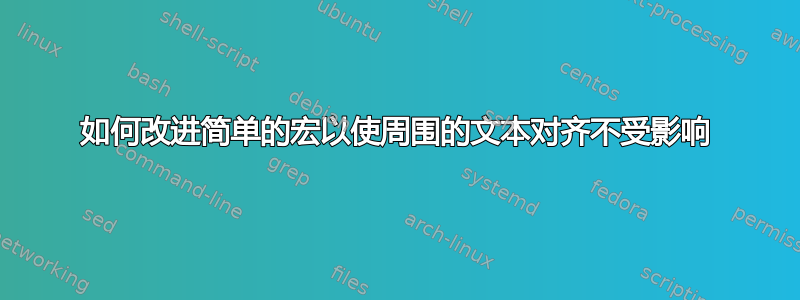
我准备了一系列宏,以简化将图片合并到长文档中的过程。它们全部基于下面的 MWE。但是我刚刚注意到图片后面的文本在右边距上不再正确对齐。有什么好方法可以纠正这个问题?显然,我希望调用图片的宏对周围的文本保持中立。
\documentclass [draft]{article}
\usepackage{lipsum}
\usepackage[draft]{graphicx}
\newcommand{\ThreePicturesThreeCaptions}[7]{%
%Usage[7 arguments]{file1}{caption1}{file2}{caption2}{file3}{caption3}{global-caption}
\centering
\begin{figure}[htbp]
\centering
\begin{minipage}[b]{.3\textwidth}
\centering
\includegraphics[width=.98\linewidth] {#1}\caption {#2}
\end{minipage}
\begin{minipage}[b]{.3\textwidth}%
\centering
\includegraphics[width=.98\linewidth]{#3}\caption {#4}
\end{minipage}
\begin{minipage}[b]{.3\textwidth}
\centering
\includegraphics[width=.98\linewidth]{#5}\caption {#6}
\end{minipage}
\caption{#7}
\end{figure}
\raggedright
}%
\begin{document}
\lipsum[1]
\ThreePicturesThreeCaptions {144415-0009.jpg}{contacts \#22}{144615-0012.jpg}{contacts \#16}{143207-0005.jpg}{\label{Quadrax}quadrax}{\label{ThreePictures}Typical picture layout generated for a laboratory report}
\lipsum[1]
\end{document}
答案1
您对\ThreePicturesThreeCaptions集合的定义\centering 前环境{figure}以及(这里更重要的是)\raggedright 后环境{figure}。两者都不是想要的。无论如何,的效果\centering被 取消\raggedright,并\raggedright切换到 - 嗯 - 不规则的右侧文本。如果删除两者,一切都会好起来。
\newcommand{\ThreePicturesThreeCaptions}[7]{%
\centering % <= unwanted
\begin{figure}[htbp]
\centering
...
\end{figure}
\raggedright % <= unwanted
}


