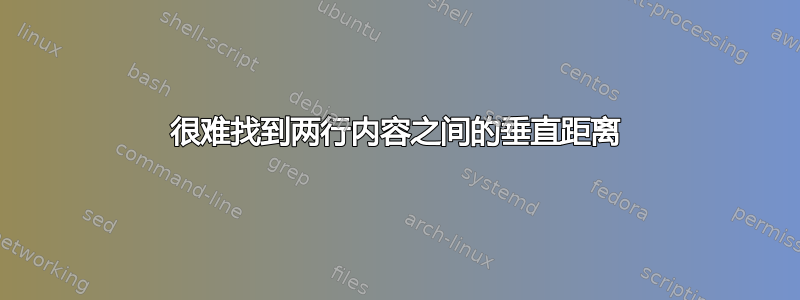
我正在尝试确定框与紧接在后一段中的一行文本之间的垂直距离。根据顶部框的内容,我得到的差异为\lineskip。
这是我不太简单的 MWE。我添加了很多彩色线条来帮助说明基线(蓝色)、支柱(橙色)、深度(紫色)和线条之间的距离(黑色)。
\documentclass{article}
\usepackage{xcolor}
%% set `\parskip` to non-trivial value
\setlength{\parskip}{2ex}
%% --- CREATING A STRUT ---
%% strut to equalize line heights of the two boxes designed to be variable
%% if `\aestrutht` is set to `0.7\baselineskip` there's a `\lineskip` discrepency
%% if `\aestrutht` is set to `0.8\baselineskip` there's no apparent discrpency
\newlength{\aestrutht}
\setlength{\aestrutht}{0.7\baselineskip}
\newlength{\aestrutdp}
\setlength{\aestrutdp}{0.3\baselineskip}
%% first rule is to prevent `\color` from screwing things up!
\newcommand{\aestrut}{%%'
\rule{0pt}{0pt}%%'
{%%'
\color{orange}%%'
\rule[-\aestrutdp]{2pt}{\dimexpr\aestrutdp+\aestrutht\relax}%%'
}}
%% --- MAKING THE BASELINES VISIBLE ---
\newcommand{\aeshowbaseline}
{%%'
\bgroup
\color{blue}%%'
\raisebox{0pt}[0pt][0pt]{%%'
\makebox[0pt][l]{%%'
\rule{0.1pt}{\aestrutht}%%'
\rule{2in}{0.1pt}%%'
}%%'
}%%'
\egroup
}
%% --- CREATING BOX FOR TOP MATTER ---
%% placed in a box so I can measure its height and depth
\newsavebox{\aebox}
\newcommand{\aeTopMatter}[1]{%%'
\begin{lrbox}{\aebox}
\begin{minipage}[t]{1in}
\raggedright
\aestrut
\aeshowbaseline #1
%%\par\rule{0pt}{0pt}
\end{minipage}
\end{lrbox}\usebox{\aebox}}%%'
%%---------------------------------------------------------------------------------
%% --- CREATING BOTTOM MATTER ---
\newcommand{\aeBottomMatter}{%%'
\hspace*{0.95in}%%'
\aestrut
\aeshowbaseline
\hspace*{1em}%%'
More text}
%% --- MACRO TO SHOW DEPTH OF TOP BOX ---
\newcommand{\aeShowDepthOfTopMatter}{%%'
\llap{\color{purple}%%'
\rule[-\dp\aebox]{1in}{0.1pt}%%'
\rule[-\dp\aebox]{0.1pt}{\dp\aebox}}}
%% --- MACRO TO SHOW DISTANCE BETWEEN TWO LINES ---
\newcommand{\aeShowDistanceBetweenLines}{%%'
\raisebox{0pt}[0pt][0pt]{%%'
\rule{2pt}{\dimexpr\parskip+\dp\aebox+\lineskip+\aestrutht}}}
\begin{document}
\aeTopMatter{Hello World}\aeShowDepthOfTopMatter
\aeBottomMatter\aeShowDistanceBetweenLines
\vspace{0.25cm}
\aeTopMatter{Hello My World}\aeShowDepthOfTopMatter
\aeBottomMatter\aeShowDistanceBetweenLines
\vspace{0.25cm}
\aeTopMatter{Hello World to this hardy world}\aeShowDepthOfTopMatter
\aeBottomMatter\aeShowDistanceBetweenLines
\end{document}

我知道两种可能的解决方法:
- 我可以把高度设置得
\aestrutht大一点 - 我可以取消注释该行
\par\rule{0pt}{0pt}
我不明白为什么这两种方法都有效。对于第一种情况,我遇到的困难在于,考虑到我的支柱的高度已经设置好了,它远远高于线上任何内容的高度。所以在我看来,我不需要再增加任何提升。
我想知道为什么这两个修复工作,以及为什么只有\lineskip第三种情况,而前两种情况却没有。
有一段时间我认为这可能与测量有关,\prevdepth例如使用
\par\xdef\tpd{\theprevdepth}
但这会与顶部盒子的深度混淆,而且通常看起来没什么用。
答案1
这与如何在使用 minipages (或 \parboxes) 时保持恒定的 baselineskip?和answered by egreg:
基本上,由于使用了minipage对齐t,在第三种情况下,盒子的深度和高度之和的值负责插入粘连\lineskip;在前两种情况下,总和的值不会强制插入粘连(有关所涉及计算的详细信息,请参阅埃格尔的精彩回答)。
让我们看看所涉及的箱子的高度和深度,然后让我们杀死\lineskip:
\documentclass{article}
\usepackage{xcolor}
\newlength\BoxDp
\newlength\BoxHt
%% set `\parskip` to non-trivial value
\setlength{\parskip}{2ex}
%% --- CREATING A STRUT ---
%% strut to equalize line heights of the two boxes designed to be variable
%% if `\aestrutht` is set to `0.7\baselineskip` there's a `\lineskip` discrepency
%% if `\aestrutht` is set to `0.8\baselineskip` there's no apparent discrpency
\newlength{\aestrutht}
\setlength{\aestrutht}{0.7\baselineskip}
\newlength{\aestrutdp}
\setlength{\aestrutdp}{0.3\baselineskip}
%% first rule is to prevent `\color` from screwing things up!
\newcommand{\aestrut}{%%'
\rule{0pt}{0pt}%%'
{%%'
\color{orange}%%'
\rule[-\aestrutdp]{2pt}{\dimexpr\aestrutdp+\aestrutht\relax}%%'
}}
%% --- MAKING THE BASELINES VISIBLE ---
\newcommand{\aeshowbaseline}
{%%'
\bgroup
\color{blue}%%'
\raisebox{0pt}[0pt][0pt]{%%'
\makebox[0pt][l]{%%'
\rule{0.1pt}{\aestrutht}%%'
\rule{2in}{0.1pt}%%'
}%%'
}%%'
\egroup
}
%% --- CREATING BOX FOR TOP MATTER ---
%% placed in a box so I can measure its height and depth
\newsavebox{\aebox}
\newcommand{\aeTopMatter}[1]{%%'
\begin{lrbox}{\aebox}
\begin{minipage}[t]{1in}
\raggedright
\aestrut
\aeshowbaseline #1
%%\par\rule{0pt}{0pt}
\end{minipage}
\end{lrbox}\usebox{\aebox}%
\settoheight\BoxHt{\usebox{\aebox}}%
\settodepth\BoxDp{\usebox{\aebox}}%
Box ht: \the\BoxHt~%
Box dt: \the\BoxDp%
}%%'
%%---------------------------------------------------------------------------------
%% --- CREATING BOTTOM MATTER ---
\newcommand{\aeBottomMatter}{%%'
\hspace*{0.95in}%%'
\aestrut
\aeshowbaseline
\hspace*{1em}%%'
More text}
%% --- MACRO TO SHOW DEPTH OF TOP BOX ---
\newcommand{\aeShowDepthOfTopMatter}{%%'
\llap{\color{purple}%%'
\rule[-\dp\aebox]{1in}{0.1pt}%%'
\rule[-\dp\aebox]{0.1pt}{\dp\aebox}}}
%% --- MACRO TO SHOW DISTANCE BETWEEN TWO LINES ---
\newcommand{\aeShowDistanceBetweenLines}{%%'
\raisebox{0pt}[0pt][0pt]{%%'
\rule{2pt}{\dimexpr\parskip+\dp\aebox+\lineskip+\aestrutht}}}
\begin{document}
\offinterlineskip
\aeTopMatter{Hello World}\aeShowDepthOfTopMatter
\aeBottomMatter\aeShowDistanceBetweenLines
\vspace{0.25cm}
\aeTopMatter{Hello My World}\aeShowDepthOfTopMatter
\aeBottomMatter\aeShowDistanceBetweenLines
\vspace{0.25cm}
\aeTopMatter{Hello World to this hardy world}\aeShowDepthOfTopMatter
\aeBottomMatter\aeShowDistanceBetweenLines
\end{document}

在这个例子中,我使用\offinterlineskip全局方法来防止行间粘连,但是\nointerlineskip在适当的情况下,也可以使用它来防止行间粘连插入一次。


